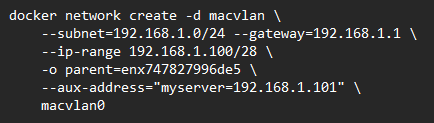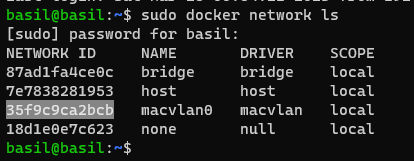Please follow the below template, it will help us to help you!
If you are Experiencing issues with a Pi-hole install that has non-standard elements (e.g you are using nginx instead of lighttpd, or there is some other aspect of your install that is customised) - please use the Community Help category.
Expected Behaviour:
Macvlan and pihole container should be up and running after a reboot.
Actual Behaviour:
After reboot, ifconfig does not show macvlan nor is the pihole container running. When trying to manually start it returns with the below error. Yes, I have macvlan0 created.
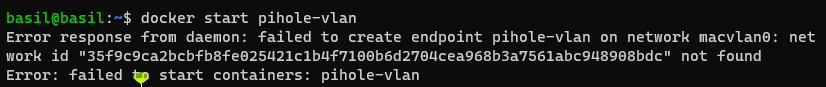
If I restart docker service, then it fix itself.
I have the below to run at startup but returns "cannot find device error".
However, if I run it manually after startup, no issue.
Any help is appreciated. Thank you.