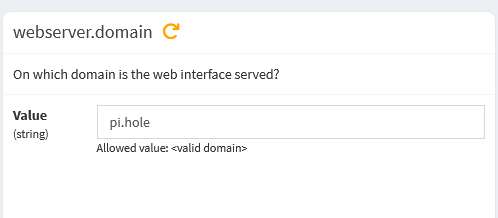I dont address them by the pi.hole name thats baked into every Pi-hole install OOTB.
I address them by their hostname:
$ hostname
ph6a
$ hostname -f
ph6a.home.dehakkelaar.nl
Eg from a client with my two Pi-hole nodes 10.0.0.2=ph6a & 10.0.0.5=ph6b:
$ dig +short @10.0.0.2 ph6a.home.dehakkelaar.nl
10.0.0.2
$ dig +short @10.0.0.2 ph6b.home.dehakkelaar.nl
10.0.0.5
$ dig +short @10.0.0.5 ph6a.home.dehakkelaar.nl
10.0.0.2
$ dig +short @10.0.0.5 ph6b.home.dehakkelaar.nl
10.0.0.5
For that I created a "Local DNS Record" via the webGUI on each of the nodes pointing to the other eg on node a:
$ sudo pihole-FTL --config dns.hosts
[ 10.0.0.5 ph6b.home.dehakkelaar.nl ]
If you want the PTR record to return the hostname instead of pi.hole:
$ dig +short @10.0.0.2 -x 10.0.0.2
pi.hole.
On the Pi-hole host (can also be done via the webGUI DNS settings):
$ sudo pihole-FTL --config dns.piholePTR 'HOSTNAMEFQDN'
HOSTNAMEFQDN
On client again:
$ dig +short @10.0.0.2 -x 10.0.0.2
ph6a.home.dehakkelaar.nl.
Check that setting on the webGUI for what options you have!
And oc I dont address them by their FQDN ... most of the times 
$ nslookup ph6a
Server: 10.0.0.2
Address: 10.0.0.2#53
Name: ph6a.home.dehakkelaar.nl
Address: 10.0.0.2
$ nslookup 10.0.0.2
2.0.0.10.in-addr.arpa name = ph6a.home.dehakkelaar.nl.
Or:
http://ph6a/admin
https://ph6a/admin