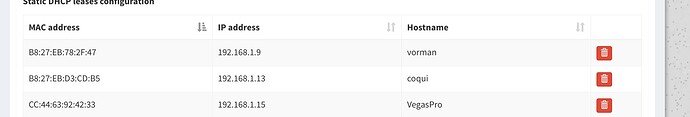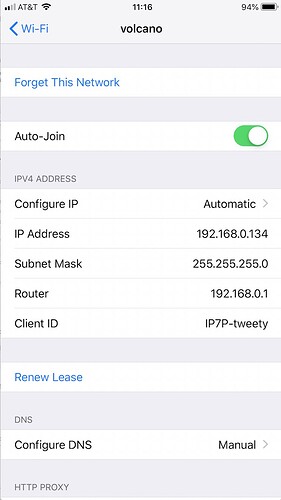I want my iPad on a specific ip
dhcp-host=CC:44:63:9D:42:EE,192.168.1.15,VEGASPRO
Seems pi hole is not honoring this
dnsmasq-dhcp[2874]: DHCPREQUEST(wlan0) 192.168.1.8 cc:44:63:9d:42:33
Oct 13 09:52:24 dnsmasq-dhcp[2874]: DHCPACK(wlan0) 192.168.1.8 cc:44:63:9d:42:33 VegasPro
Oct 13 09:52:24 dnsmasq-dhcp[2874]: DHCPOFFER(wlan0) 192.168.1.8 cc:44:63:9d:42:33
Oct 13 09:52:26 dnsmasq-dhcp[2874]: DHCPREQUEST(wlan0) 192.168.1.8 cc:44:63:9d:42:33
Oct 13 09:52:26 dnsmasq-dhcp[2874]: DHCPACK(wlan0) 192.168.1.8 cc:44:63:9d:42:33 VegasPro
Oct 13 09:59:00 dnsmasq[2874]: 31117 127.0.0.1/33710 DHCP 192.168.1.8 is VegasPro.lan
Is DHCPREQUEST client asking wlan0 for an ip?
Where can i find the definition for DHCPREQUEST, offer,pack?
Is hostname and MAC address case sensitive
jfb
October 13, 2018, 4:06pm
2
Do you have a static IP set in the iPad?
What event led to that section of your log - toggling WiFi on the iPad, etc.?
I have 3 static assignments .
jfb
October 13, 2018, 4:17pm
4
That is the Pi-Hole screen, where you have three static IP's assigned to three different devices.
On the iPad itself, under settings > WiFi, for the connected network, does the IPV4 address section show "configure IP" as "automatic?"
Here is an example screen on an iPhone:
jfb
October 13, 2018, 4:19pm
6
Put the iPad in airplane mode for a few seconds, then back to WiFi and renew the lease.
Received same ip after 60 seconds .
Airplane mode 60 seconds
Connected to WiFi and renew lease no luck
Here i see pihole giving .48
dnsmasq-dhcp[25518]: DHCPOFFER(wlan0) 192.168.1.48 cc:44:63:9d:42:33
Which is not what I had reserved
Did you notice the MAC addresses are different ?EE and the other 33.
1 Like
Soydepr
October 13, 2018, 6:11pm
11
Thanks had not notice that
Fixed but getting different is now 02. Will wait to see if it fixes itself
Soydepr
October 13, 2018, 6:37pm
12
what means address not available also is Mac address case sensitve ?
Oct 13 14:35:03 dnsmasq-dhcp[1212]: DHCPREQUEST(wlan0) 192.168.1.102 cc:44:63:9d:42:33
Oct 13 14:35:03 dnsmasq-dhcp[1212]: DHCPNAK(wlan0) 192.168.1.102 cc:44:63:9d:42:33 address not available
Oct 13 14:35:05 dnsmasq[1212]: 554 192.168.1.102/63670 query[A] e4478.a.akamaiedge.net from 192.168.1.102
Maybe the 192.168.1.15 address is already taken.
less /etc/pihole/dhcp.leases
And ping it to see if something is responding.
Most times it is./etc/dnsmasq.d/04-pihole-static-dhcp.conf.
Run below one after you changed any to apply:
sudo service pihole-FTL reload
1 Like
Soydepr
October 13, 2018, 7:08pm
14
thanks a lot .
I know what occurred when I pasted the Mac address in pi hole web 9D became 9d and strangely
many thanks .
1 Like
system
November 3, 2018, 7:08pm
15
This topic was automatically closed 21 days after the last reply. New replies are no longer allowed.