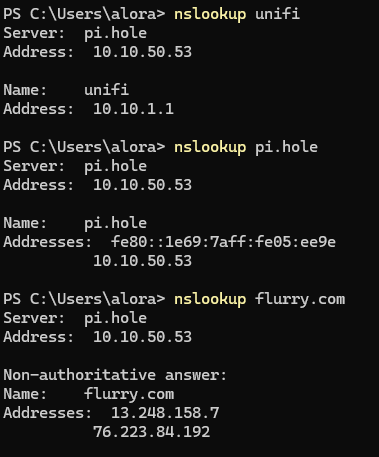Please follow the below template, it will help us to help you!
If you are Experiencing issues with a Pi-hole install that has non-standard elements (e.g you are using nginx, apache2 or another reverse proxy, or there is some other aspect of your install that is customised) - please use the Community Help category.
Expected Behaviour:
On PiHole v5.8.x I was able to create a local DNS record example unifi that would resolve for 10.10.1.1 and resolve on both nslookup and the browser by navigating to the simple record https://unifi
Details relevant to your system/install:
- Operating System - Ubuntu 24.04 LTS
- Hardware - Intel Nuc i5 also tried on VM.
- No Docker but installed using the automated installer
Actual Behaviour:
On Pihole v6 (clean install) it is not responding on the browser when navigating to https://unifi
I recovered the VM of my previous PiHole running v5.8.x and did not encountered the issue.
I also tried to clean the Google Chrome DNS, tried different browsers (Edge and Firefox) performed a DNS Flush on windows, tried doing this on a mac as well.
I have tried looking at other threads and tried multiple things in the config, the closest to what I am experiencing is this thread. I even wiped and reinstalled the OS and disabled the systemd-resolved with no luck.
I am able to resolve using nslookup which is good but I would love to resolve simple names in the browser.
Debug Token:
- Debug token is: https://tricorder.pi-hole.net/Nxx3ItXs/