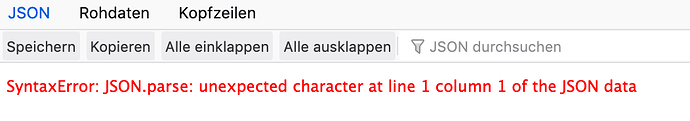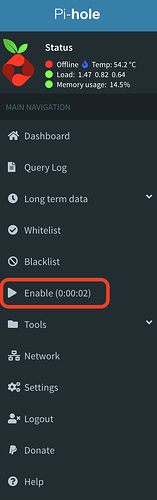I’d like to be able to create a bookmark in a browser that will turn off blocking for 5 minutes, just by clicking on the bookmark, with no password authentication. Is this possible? Ideally there would be a token in the bookmark. This could also be controlled with a service like IFTTT.com
There is no way to do it without authentication. You will need to have this as your bookmark:
http://pi.hole/admin/api.php?disable&auth=PWHASH
Where PWHASH is the value of WEBPASSWORD in /etc/pihole/setupVars.conf
You can also replace disable with enable to enable Pi-hole.
Is there a way to disable it for only 5 minutes?
If you set the disable parameter to a number, it will disable it for that many seconds.
http://pi.hole/admin/api.php?disable=300&auth=PWHASH
This should be in the FAQ. Diabling ad blocking for a short period is extremely useful.
tada! It is now an FAQ ![]()
A post was split to a new topic: Generate Disable API URL from Web Interface
Thank you for posting this information in the FAQ. I just found out about it this morning!
Currently this is a bookmark on my wife's phone's homepage where she can disable adblock for her mobile games. I set it up with curl because I plan to do more with it later this weekend. If you wish to use the script you'll need to install php-curl and reboot the webservice or device.
Thanks again Mcat12 for posting this information and FutureTense for requesting it.
<?php
// create in /var/www/html/<pagename>.php
$PWHASH = rtrim(shell_exec('grep -oPi "(?<=WEBPASSWORD\=).+" /etc/pihole/setupVars.conf'));
$localhost = rtrim(shell_exec('grep -oPi "(?<=IPV4_ADDRESS\=).+" /etc/pihole/setupVars.conf | egrep -o "^[^\/]+"'));
$ch = curl_init("http://${localhost}/admin/api.php?disable=300&auth=${PWHASH}");
$data = curl_exec($ch);
curl_close($ch);
?>
Use this with caution.
Hello,
because I don't use the dhcp function of Pi-Hole I tried this URL:
http://192.168.1.37/admin/api.php?disable=10&auth=MYPASSWORD
Unfortunatly it doesn't work.
With MYPASSWORD I can login into Pi-Hole.
What I'm doing wrong?
Thanks in advance.
If I read the above postings the correct command is
http://pi.hole/admin/api.php?disable=300&auth=PWHASH
So don't use your login password but
Where
PWHASHis the value ofWEBPASSWORDin/etc/pihole/setupVars.conf