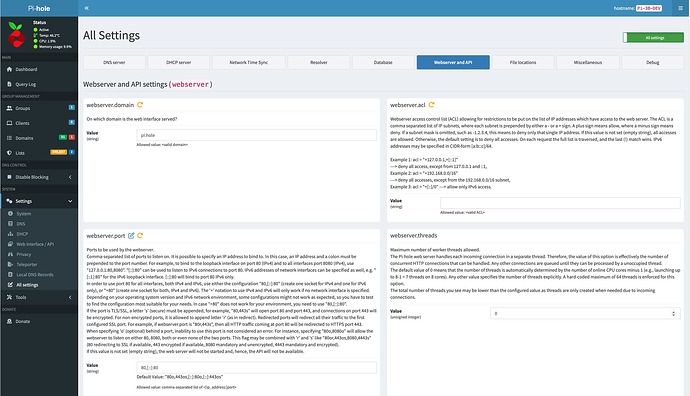Yes, webserver port change is supported. In your file /etc/pihole/pihole.toml look at the following section and make the port change there:
# Ports to be used by the webserver.
# Comma-separated list of ports to listen on. It is possible to specify an IP address
# to bind to. In this case, an IP address and a colon must be prepended to the port
# number. For example, to bind to the loopback interface on port 80 (IPv4) and to all
# interfaces port 8080 (IPv4), use "127.0.0.1:80,8080". "[::]:80" can be used to
# listen to IPv6 connections to port 80. IPv6 addresses of network interfaces can be
# specified as well, e.g. "[::1]:80" for the IPv6 loopback interface. [::]:80 will
# bind to port 80 IPv6 only.
# In order to use port 80 for all interfaces, both IPv4 and IPv6, use either the
# configuration "80,[::]:80" (create one socket for IPv4 and one for IPv6 only), or
# "+80" (create one socket for both, IPv4 and IPv6). The '+' notation to use IPv4 and
# IPv6 will only work if no network interface is specified. Depending on your
# operating system version and IPv6 network environment, some configurations might not
# work as expected, so you have to test to find the configuration most suitable for
# your needs. In case "+80" does not work for your environment, you need to use
# "80,[::]:80".
# If the port is TLS/SSL, a letter 's' (secure) must be appended, for example,
# "80,443s" will open port 80 and port 443, and connections on port 443 will be
# encrypted. For non-encrypted ports, it is allowed to append letter 'r' (as in
# redirect). Redirected ports will redirect all their traffic to the first configured
# SSL port. For example, if webserver.port is "80r,443s", then all HTTP traffic coming
# at port 80 will be redirected to HTTPS port 443.
# When specifying 'o' (optional) behind a port, inability to use this port is not
# considered an error. For instance, specifying "80o,8080o" will allow the webserver
# to listen on either 80, 8080, both or even none of the two ports. This flag may be
# combined with 'r' and 's' like "80or,443os,8080,4443s" (80 redirecting to SSL if
# available, 443 encrypted if available, 8080 mandatory and unencrypted, 4443
# mandatory and encrypted).
# If this value is not set (empty string), the web server will not be started and,
# hence, the API will not be available.
#
# Possible values are:
# comma-separated list of <[ip_address:]port>
port = "80,[::]:80" ### CHANGED, default = "80o,443os,[::]:80o,[::]:443os"
This setting is also available in Expert mode on your web GUI interface: