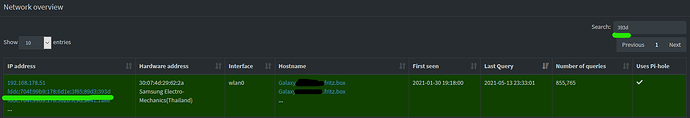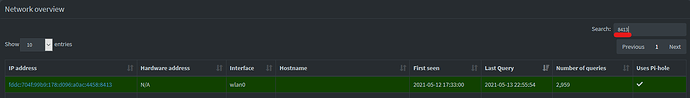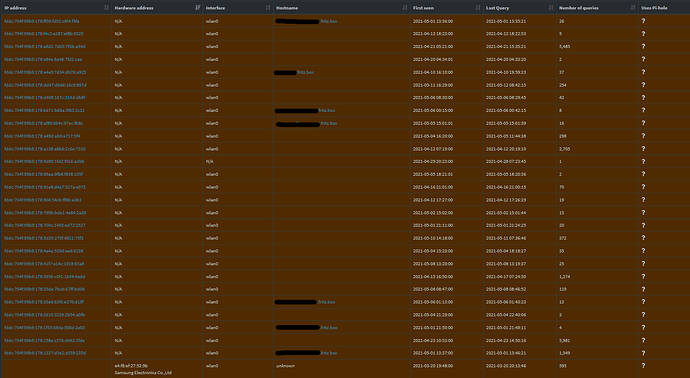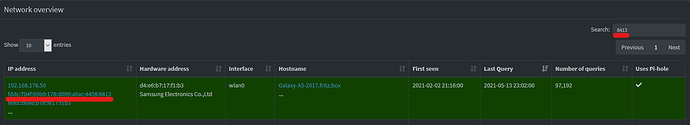Expected Behaviour:
IP addresses without a known hostname associated to them should be replaced with another hostname of the same device from the network table, if possible. The corresponding setting (NAMES_FROM_NETDB) defaults to TRUE.
Actual Behaviour:
Sometimes IP addresses are not replaced by names from the network table.
In the case of the green underlined address, it is already filed under an existing entry which has several known hostnames associated with it. The hostnames are not all identical, however. Some addresses have the hostname that was set in the device's settings connected to them, other addresses are using a generic Android-X.fritz.box, where X is a digit.
It gets more interesting with the red underlined address.
In this case the IP address couldn't be connected to any known client.
The reason being that there was no entry in the neighbor cache for that address. How there was no entry after almost 3000 queries is beyond me.
Even more perplexing, after simply pinging the offending address, and not getting a response, an entry was generated.
Now the IP address was correctly filed under an existing entry in the network table.
But, the dashboard is still showing the IP address, not one of the associated hostnames.
A somewhat related question:
When there are multiple different hostnames known for a device, as mentioned in the first case, but none for the specific address in question, which hostname is chosen to be displayed on the dashboard?
Additional Info:
Hardware: Raspberry Pi Zero W
OS: Raspbian GNU/Linux 10 (buster)
$ pihole version
Pi-hole version is v5.3.1 (Latest: v5.3.1)
AdminLTE version is v5.5 (Latest: v5.5)
FTL version is v5.8.1 (Latest: v5.8.1)
Contents of pihole-FTL.conf:
$ cat /etc/pihole/pihole-FTL.conf
MAXDBDAYS=31
PRIVACYLEVEL=0
REFRESH_HOSTNAMES=IPV4
NAMES_FROM_NETDB=true