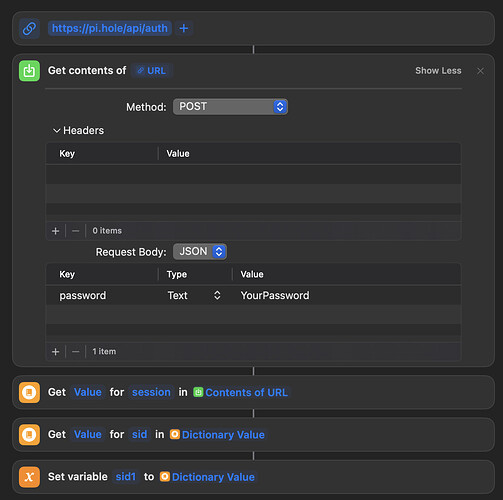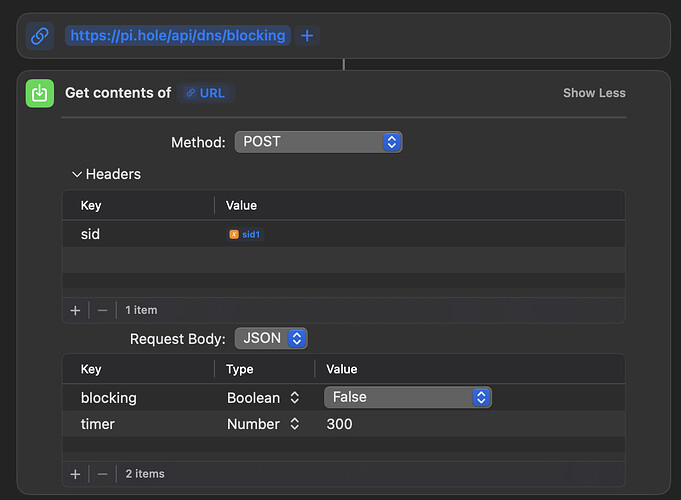Ignore me if this has already been done and I just suck at google-fu. Since the change in the API with v6, the amazing Pi-hole Remote iOS app no longer works. In the meantime, I created a Shortcut to disable blocking on a timer and figured I'd share for those in the same boat:
https://www.icloud.com/shortcuts/42369633fd8641e1a11384e837807649
In the first "Get Contents" you'll need to enter your password/app-password in the "Value" column.
In the second you can modify the length of time (in seconds) to disable in the "timer" value.
I have 2 Pi-holes so I copied everything and pasted it below and changed the URLs, variable name (sid1 to sid2), and changed to that variable (sid2) in the header of the second "Get Contents"
Lemme know if anyone has suggestions, but hopefully this'll be moot when Joost gets his v6 update out soon.