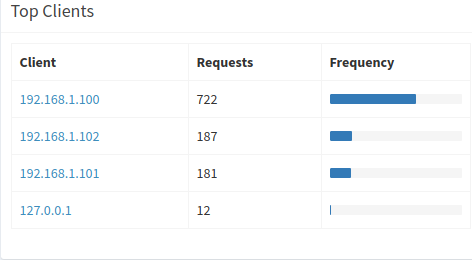Hello,
I ran the Pihole script in my Raspberry Pi zero through ssh pi@ip, which is linked via ethernet to my router ( TP-LINK TD-W8968). With pihole status everything is OK.
I'm running Ubuntu 16.10 on my PC which is also connected via ethernet and has a static IP but I still have ads and can't reach /admin, i get :
This site can’t be reached
pi.hole’s server DNS address could not be found.
Search Google for hole admin
ERR_NAME_NOT_RESOLVED
This is my router setting and my wired connection 1 settings.
By the way on my android phone pihole seems to work (I'm not really sure because this seems to say otherwise) and I can access /admin.
How do i make it work on my PC? Thanks
Did you try flushing your DNS?
sudo /etc/init.d/dns-clean restart
Your PC might have old settings cached.
And see this post: Adblock not working? - #2 by apexalpha about your problem with the website checking for ad-blockers (it doesn't work for DNS blocks).
Also: try http://192.168.1.104/admin as link.
[quote="apexalpha, post:2, topic:1541"]
Did you try flushing your DNS?
sudo /etc/init.d/dns-clean restart
Your PC might have old settings cached.
And see this post: Adblock not working? - #2 by apexalpha about your problem with the website checking for ad-blockers (it doesn't work for DNS blocks).
Also: try http://192.168.1.104/admin1 as link.[/quote]
Thank you for your reply.
sudo /etc/init.d/dns-clean restart give me: command not found. BTW i'm not using nscd or any other DNS cache.
With http://192.168.1.104/admin i can log in! As you can see my PC IP (192.168.1.141) is not in the clients list using pihole.
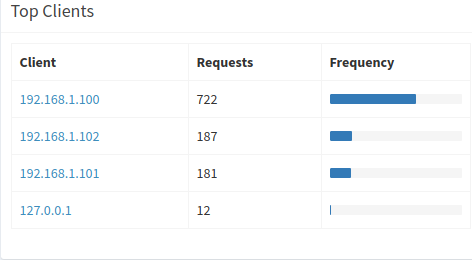
Weird. It would seem that some 'old' settings are still stuck on your pc. Based on the error message in your first post I'm guessing you're using Chrome. Try this:
Press f12 to open dev options. Then hold shift while right-clicking on the refresh icon and select the bottom option: flush cache and hard reset. Or whatever it's called. And please close Chrome, including the background services, and re-open it.
Else, try sudo systemctl restart networking.service
It's not chrome related beacuse even with Firefox i get the same results.
Restarting network is not giving any results. I also removed the static IP setting and put automatic DHCP but no result.
EDIT: now that automatic dhcp gave me 192.168.1.102 pihole is working!