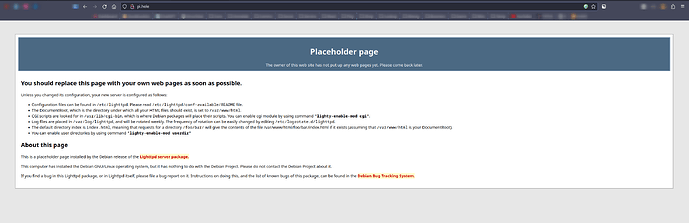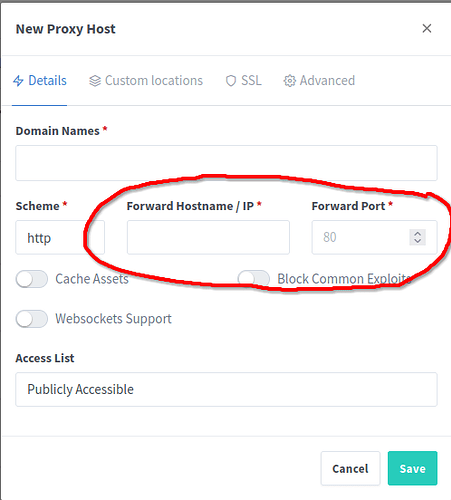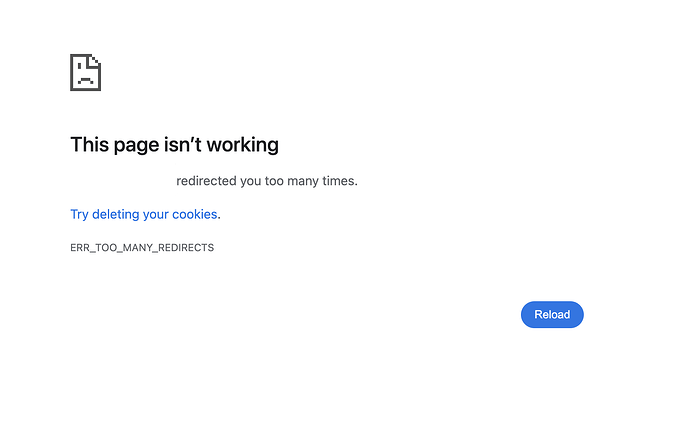Okay now http://pi.hole responds, but it takes me to this page. Also, I have two pi holes running at the same time. One for backup, so how would I make this feature of using that default hostname work when running two piholes on the same network?
Pi-hole has no knowledge of any websites that you may or may not visit.
Pi-hole is a DNS server, and that's it. You ask Pi-hole to resolve a domain name to an IP, and it does that.
Once you have an IP, you may or may not visit that website (it could have been a dig or nslookup, or the connection was never made in the browser, etc.).
And even with the logs of your queries kept by Pi-hole, how does this affect your security and privacy when using a VPN? Nobody other than you can see your logs.
No.
Sorry, I should've been more clear. I meant logs saved on my own system, not at pi-hole the company. I just want to be aware if it is saved or not so I can delete them. I asked this question because I was temporarily using 'NextDNS' and it had a feature to turn logging on or off. I wasn't sure if pihole did the same locally or not.
Did you see my post prior to this one? I got http://pi.hole to finally respond but not to the actual web interface.
All logs are saved on your system. There is no remote logging or telemetry to Pi-hole. The only details of your Pi-hole setup seen by us are contained in debug logs or requested files (for troubleshooting) that you voluntarily upload to our Tricorder server. These files are accessible only by members of the Pi-hole team, and auto-expire in 48 hours.
Or, as in the case of this forum and our subReddit, you can voluntarily provide outputs of requested commands for troubleshooting purposes.
We have no visibility into any running instance of Pi-hole. In fact, we don't even know how many instances of Pi-hole are installed or running throughout the world.
Pi-hole retains query information (in a default setup) in two places:
- The query database at /etc/pihole/pihole-FTL.db. This SQL database has several parameters to control how much information is contained in the database, and for how long. You can vary the number of days the query database retains, the type of query information it retains, or even if the query database retains anything.
- The dnsmasq log at /var/log/pihole/pihole.log (and previous 5 days logs, rotated nightly at 0000). This log can also be disabled by selecting disable query logging in the web admin GUI > settings > system. At that location, you also have the option of flushing the logs for the last 24 hours.
Okay great, thanks for that info.
Now back to the issue I have been trying to solve for 2-3 days now.
This is my Nginx Proxy Manager tab, where I enter a reverse proxy host. See how I need to have a port number for the web interface address? What is my solution here because so far I don't see one.
If this is not possible, it really should be passed onto the developers to do something about it for version 6. I don't want to keep beating a dead horse here, but I am trying to relay that AdGuard Home does this out of the box and so should pihole. I can't imagine it being a difficult task for developers.
Forward hostname/IP - pi.hole (or the IP if you have installed the necessary configuration file to do the redirect)
Forward port - whatever you have set your port to
Sweet mother of Jesus, I finally got it working. Holy moly, that was harder than it should've been.
Thank you....
Now I question. Will this change in v6 so it's easier for newbs? There's no way everyone will go through what I just did to figure that out.
You can shift to the Dev 6.0 beta and try it out.
You have mastered the art of not answering questions directly ![]()
For the benefit of any future readers of this thread, what specifically did you do to get it working?
Step #1.
Go to pihole's web interface and go to 'local DNS records' section. Enter the hostname desired for the pihole web interface. In the IP field, use the Nginx Proxy Manager's service IP.
Step #2.
SSH into pihole and run command:
sudo nano /etc/lighttpd/conf-enabled/15-pihole-custom-admin-redirect.conf
then copy and paste the code below, but be sure to change my.custom.domain to the same domain used in step #1 above:
$HTTP["url"] == "/" { $HTTP["host"] == "my.custom.domain" { url.redirect = ("" => "/admin/") } }
Then press CTRL+O to save the file. It will ask you to confirm the file name, just hit enter. Then press CTRL+X to close the conf file.
Next, we run the command sudo service lighttpd restart for the conf file we created to run.
Step #3.
In Nginx Proxy Manager, create a new reverse proxy host. In the domain names field, enter the same domain used in step 1. Then in the IP field, enter the IP address of the device the pihole is installed on. For port # use port 80 which is the default port for lighttpd server. Be sure to also apply your letsencrypt SSL cert in this same tab.
That's it. Now you should be able to visit your pihole web interface with your FQDN using HTTPS.
I hope that's suitable. One note, I noticed you put tailscale in the title. It really has no part in this, just so you're aware. Whether it's installed or not, the instructions wouldn't change.
Also, my apologies if I seemed a bit cranky. It's been a rough week, and I've had very little quality sleep. Thanks again for the help.
Don't work
-
i have added in pihole web custom domain
pi.hole > x.x.x.x -
followed Step #2.
now i can access to web of pi-hole > pi.hole -
followed Step #3.
but not working
This topic was automatically closed 21 days after the last reply. New replies are no longer allowed.