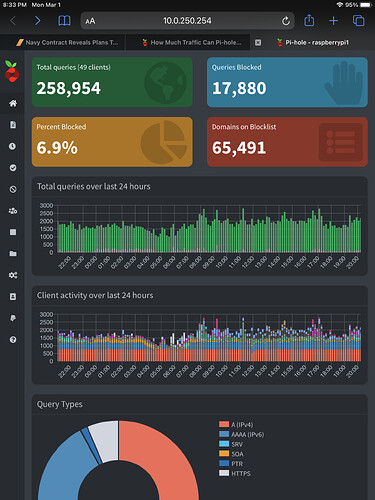Originally published at: https://pi-hole.net/2017/05/24/how-much-traffic-can-pi-hole-handle/
We often get questions like: How many clients can Pi-hole handle? Or will Pi-hole slow my network down? To answer the latter, no. Pi-hole actually makes your network faster. To the former, that will vary based on the hardware specs you give to Pi-hole. We have a few real-life examples that can give you some ideas.
Some Background
Pi-hole was designed from the start to be lightweight on resources so it can handle quite a bit. There is often a misconception that all your network traffic flows through Pi-hole, but that is not the case:
Pi-hole is not a proxy.
Pi-hole only handles your DNS traffic, and queries are typically 512 Bytes or less (UDP).
Large Or Enterprise Environments
During the development of FTL, we tested a 4GB RAM VM and it was able to handle well over a million queries in 24 hours. We even cranked it up beyond that.

Documented Cases
This mid-sized business runs 475 clients on a Raspberry Pi B3 along with Active Directory. The thread has quite a few comments, and it’s an interesting look into Pi-hole’s low resource limit while providing a great benefit.
Another interesting case is one company using Pi-hole on a Raspberry Pi 1 with 50 clients. At the time of the post, they had been running Pi-hole for six months without issue.
It’s also documented that people have gotten anywhere from 30-40 clients and up to 60 (but with a Pi 3).
Some others are less detailed in terms of documentation, but one person has it running with 100 clients. While another person uses a 2GB RAM, 2 CPU VM with 200 clients and it “doesn’t ever make a blip on the server’s resources radar“.
Finally, 400 unique clients can connect to a VM with a single processor, 512MB RAM, but typically around 250 clients are connected at a single time.
See also this Twitter thread for more examples.
This Reddit thread also discusses some numbers.
Undocumented Cases
The highest undocumented case we have heard of was 100-250 clients running on a Raspberry Pi 2.
Small Office / Home Networks
For home users, a Raspberry Pi B works just fine for 10-15+ clients. We even asked you how many devices you had: here were your responses. But if you read the above section, you should feel a confident it can handle your home network, even if it has lot’s of IoT devices in addition to your user devices.
We have heard from many users that they love using Pi-hole on the really old Raspberry Pi’s since it runs great on minimal resources (but don’t forget, you don’t need a Raspberry Pi to run Pi-hole; it can be installed your own Linux hardware).