Hello, I have been trying the whole day to troubleshoot what is wrong with my pihole setup before posting here, I went trought all the documentation and multiple installs and no luck. It looks like that it only works when i set Permit all origins in the DNS settings.
As soon as I set the Interface settings to the recommended settings (Allow only network requests) I am unable to connect to the internet on all the devices on the network.
Here is a screenshot:
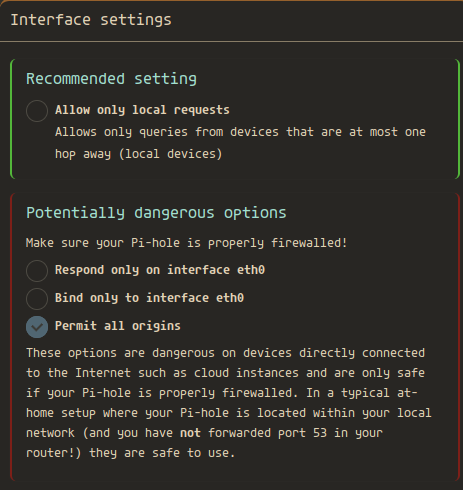
This is how my router is configured with 192.168.100.3 beinh my pihole.
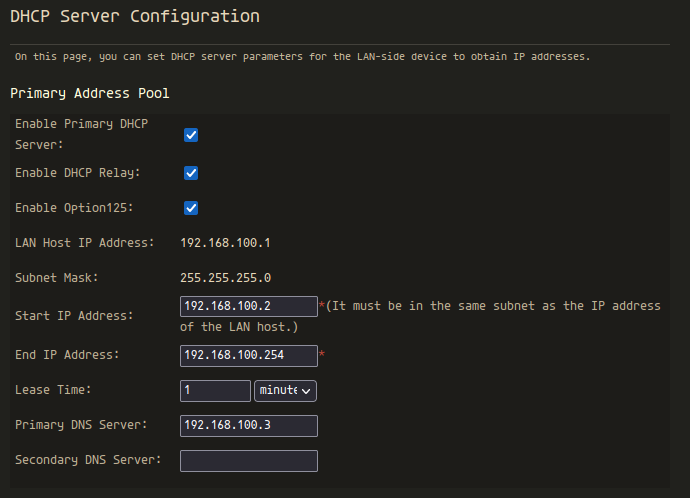
Not sure what I am missing.
EDIT:
I should of have mentioned I am running it with a docker container with this command:
docker run \
--name=pihole \
--cap-add=NET_ADMIN \
-e TZ=Europe/Madrid \
-v /storage/.config/dockers/pihole/etc-dnsmasq.d:/etc/dnsmasq.d \
-v /storage/.config/dockers/pihole/etc-pihole:/etc/pihole \
-p 8888:80/tcp \
-p 53:53/tcp \
-p 53:53/udp \
-p 67:67/udp \
-p 443:443/tcp \
--restart=unless-stopped \
-d pihole/pihole