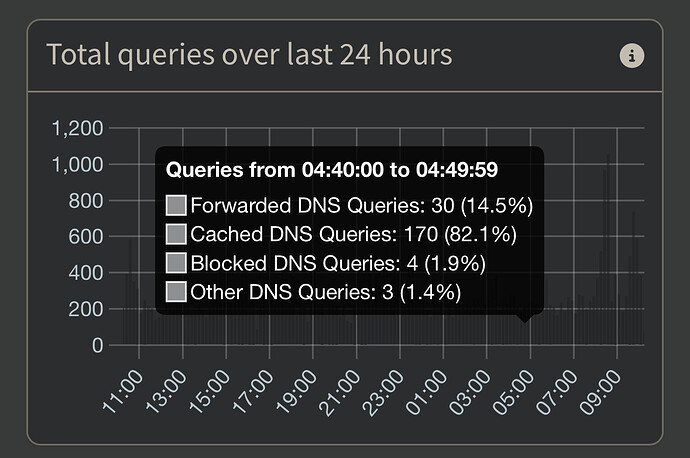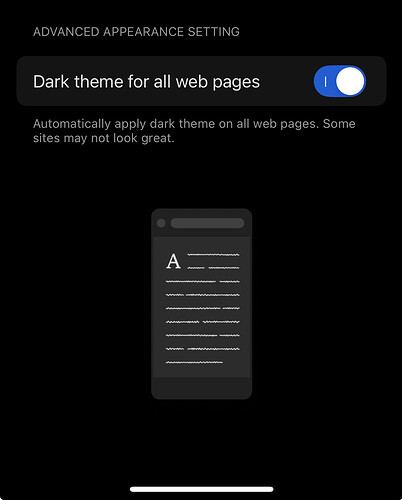Is that a bug when viewing from an iPhone it’s all the same colour and not really visible in the graph
Please upload a debug log and post just the token URL that is generated after the log is uploaded by running the following command from the Pi-hole host terminal:
pihole -d
or if you run your Pi-hole as a Docker container:
docker exec -it <pihole-container-name-or-id> pihole -d
where you substitute <pihole-container-name-or-id> as required.
Has it been removed from the web interface?
“Sudo docker exec pi-hole pihole -d”
And you need more command arguments to upload it
So “pihole -d -a”
https://tricorder.pi-hole.net/AGftNh1r/
I'm not aware of any theme that would change the colours to grayscale.
Your debug log shows that you've enabled Pi-hole's default auto theme.
Would switching to another theme via Settings | Web interface / API make a difference on your iPhone?
Yes, as v6's webserver is using less privileges, and the debug log requires administrative powers to run.
I've just updated our debug log template to cover Docker as well.
If dark mode is set in Microsoft Edge on ios, it try's to make everything dark mode
thats what happened here, changing my theme had no change, but changing Edge to light and leaving pi-hole dark make the graph visible and colorful again
no idea how this can be fixed long term(I don't like light mode)
I don't use Edge nor do I have an iPhone, but even when I force Chrome to force dark themes on all websites, it won't affect my Pi-hole midnight screens.
Is this happening for Safari or other browsers on iOS as well?
I believe its only Edge that does this and only on iPhone for some reason not Windows
safari is fine as it doesn't try and force a non native dark mode
I can try chrome as well, that fine as its not forcing it either
I don't know if its a bug with Edge or if it is not liking how the graph is displayed
I just proved it as well by turning off
Edge wouldn't offer a Disable Auto-Dark for site from the website's three-dot menu?
Only for everything, that option is in the main settings
I can live with this issue, it works with that disabled and most webpages I use have native dark mode anyway
Yeah... It seems a browser (Edge) issue.
Pi-hole dark themes use a CSS rule to let browsers know the theme uses a dark color scheme:
html {
color-scheme: dark;
}
The other browsers are respecting this value, but Edge is not.
Can you please try to edit the file /var/www/html/admin/style/pi-hole.css and add
html {
color-scheme: only light;
}
Then select the default theme on the Pihole Web interface and use Edge with the option enabled and check if it changes something?
wouldn't that effect my PC too causing only light?
I will have to use "docker exec -it pi-hole /bin/bash"
should that be already there to edit or do I need to add it
I don't really use vi much and do not know how to search like in nano
that's confusing to me but somehow it still uses dark mode and the graph is colorful
the theme is set to pi-hole auto
Edit: I didn't have the force dark mode thing on in edge
do I need to restart pi-hole for the changes to take effect, I just added it to the bottom of /var/www/html/admin/style/pi-hole.css and fixed the typo
The "auto" theme is a theme that uses the Light theme when your system is using light/day theme and Dark theme when your system is using dark/night theme.
If your system is set to switch between light and dark themes depending on the time of the day, Pi-hole auto theme will follow.
so when setting only light in the css file, and setting to default like you told me to try, Auto is default right?, anyway nothing changed but I did ask if I need to restart pi-hole
I am still having this issue, when using dark mode for all page option
Am I the only one to have this issue with pi-hole in Edge on iPhone?
Not sure if this article will help you but in case you have not seen it.
Am I the only one to have this issue
No, but you are probably one of the few users on the planet using Edge on an iPhone.
The issue is not in Pi-hole theme.
As you can see in the link above, this is the way Edge works in iOS. You can try the edge://flags suggested on the answer.
If the suggestion doesn't work, you need to ask for the Edge developers to fix the faulty behavior.
It’s better than safari
And syncs with my Windows PC where I also use Edge
It’s only the top graph, the client breakdown graph isn’t effected, is the theme coded differently for the two graphs?
It’s intended behavior, it’s just not correctly working with the top graph, thinking it’s light and need to be dark
Edge://flags is only on PC as far as I know
Turns out it is, but only gives the same options
(wrong reply)
Similar behavior on Chrome 134.0.6998.89, Windows 11
Graph bars are all dark gray.
Happens sometimes, not all the time
https://tricorder.pi-hole.net/z39yuYXw/