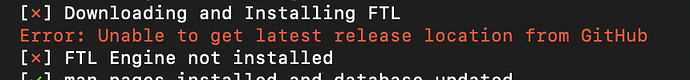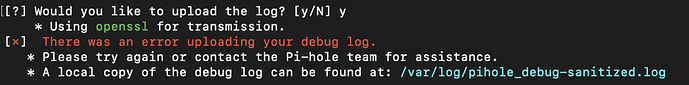Expected Behaviour:
Pi-Hole installs without issue on my Raspberry Pi 3 Model B.
Actual Behaviour:
Installation fails with the following error:
Debug Token:
Uploading the debug file failed:
I can send the file if it's needed, I just didn't know whether it might contain any sensitive information.
Mcat12
2
Try changing the DNS server in /etc/resolv.conf to an external one (such as 8.8.8.8) and try the install again.
I looked at that file, it was mostly empty, minus some commented-out lines referencing other files.
# Generated by dhcpcd
# /etc/resolv.conf.head can replace this line
# /etc/resolv.conf.tail can replace this line
The file is only 3 lines.
I should also note that DNS seems to be broken system-wide. Running sudo apt-get update returns the following:
:~ $ sudo apt-get update
Err:1 http://raspbian.raspberrypi.org/raspbian stretch InRelease
Temporary failure resolving 'raspbian.raspberrypi.org'
Err:2 http://archive.raspberrypi.org/debian stretch InRelease
Temporary failure resolving 'archive.raspberrypi.org'
Reading package lists... Done
W: Failed to fetch .
http://raspbian.raspberrypi.org/raspbian/dists/stretch/InRelease
Temporary failure resolving 'raspbian.raspberrypi.org'
W: Failed to fetch http://archive.raspberrypi.org/debian/dists/stretch/InRelease
Temporary failure resolving 'archive.raspberrypi.org'
W: Some index files failed to download. They have been ignored, or old ones used instead.
jfb
7
sudo nano /etc/resolv.conf
If there is an existing line "nameserver 127.0.0.1", change 127.0.0.1 to 1.1.1.1, save and exit
If the line does not exist, then add a line "nameserver 1.1.1.1"
pihole -r and select repair
2 Likes
system
Closed
9
This topic was automatically closed 21 days after the last reply. New replies are no longer allowed.