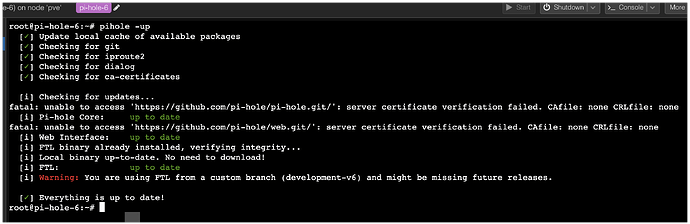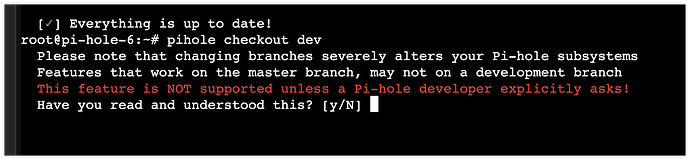Getting this as of yesterday....
A quick search on google showed the following result -> git - github: server certificate verification failed - Stack Overflow
Maybe the debian install in your VM has become outdated?
Thank you, but I don't think so. Everything, to my knowledge, is up to date.
Now this is funny, or maybe not... One of my list must habe gotten an update to block GITHUB. If I turn Pi-hole off, the error goes away. ![]() GITHUB is now allowed and all is back to "normal".
GITHUB is now allowed and all is back to "normal".
NOTE:
Your screenshot shows you are using an old branch: development-v6
There won't be updates to this branch.
If you want to keep using the development code and receiving updates, checkout the development branches (without the -v6 suffix).
I have no idea how to go about changing that. I just call "pihole -up" and that is it....
Try this:
pihole checkout dev
This looks just a bit to scary to just press "Y"...
I believe that has always been showing for 6 BETA.
development-v6 was the development branch for v6 BETA, but this branch doesn't exist anymore. It was renamed to development.
If you want to keep using the development code and receiving updates, use the command suggested by sawsanders:
pihole checkout dev
Then answer Y.
I went for it and it is still running. ![]() Thanks guys!! Should I have known to change this? I am just a user and don't understand what is going on under the hood.
Thanks guys!! Should I have known to change this? I am just a user and don't understand what is going on under the hood.
It was announced here:
https://discourse.pi-hole.net/t/thank-you-for-being-part-of-the-v6-beta/72113
If you are running Pi-hole v6 Beta you already used pihole checkout command.
There is no other way to install the beta version.
The original v6 Beta announcement explained how to switch to the development branch: