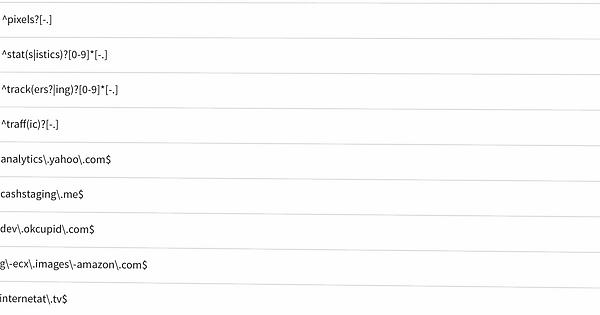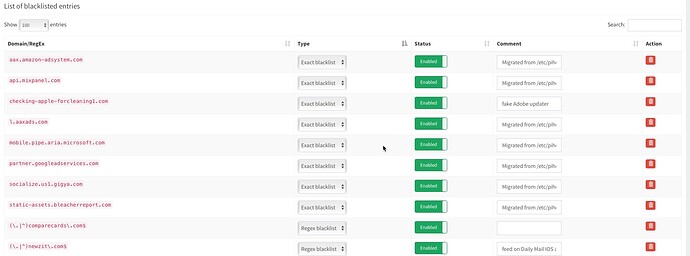Please follow the below template, it will help us to help you!
Please ensure that you are running the latest version of the beta code.
Run pihole -up to update to the latest, then verify that the problem still exists before reporting it.
Problem with Beta 5.0:
In version 4.x, entries in the blacklist are displayed sorted alphabetically. It makes it easier to look through the list later. In the beta, the list appears to be displayed in the order that entries were added.
I added screenshots just in case it’s not clear.
Sorted alphabetically would be more useful. It’s more of a feature request than a bug report.
Debug Token:
[Replace this text with the debug token provided from running pihole -d (or running the debug script through the web interface]