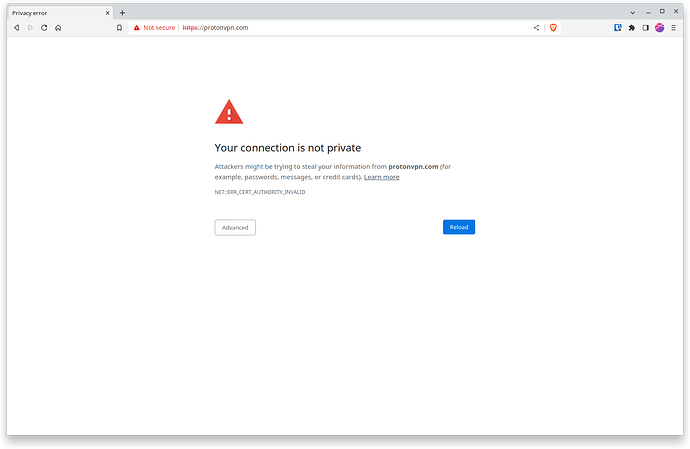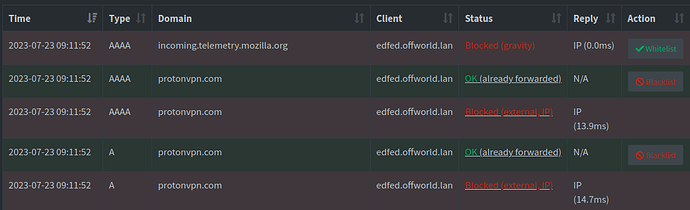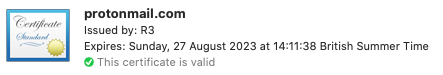Your router is the DHCP server and is handing out 4 IP addresses to clients to use as DNS servers:
- Your Pi-hole on
.12
- Something you've called
blackhole (in your custom list) on .15
- OpenDNS
- Cloudflare
You want to make sure that only your Pi-hole is being given out, otherwise clients will be able to bypass Pi-hole. Note that if you are using Proton VPN on a client, that will normally send all traffic from that client, including that client's DNS, through their systems.
Try running each of these commands in a command terminal on that computer where you took the browser screenshot:
nslookup pi.hole
nslookup protonvpn.com
nslookup protonvpn.com 192.168.15.12
nslookup protonvpn.com 192.168.15.15
nslookup protonvpn.com 208.67.220.220
nslookup protonvpn.com 1.1.1.1
The browser error means that the domain protonvpn.com appears to be reachable but that its SSL certificate fails validation.
This could be because something is interfering with the certificate (eg a browser plugin) or redirecting the request somewhere else (eg your ISP). The nslookup commands above take the browser out of the equation may help shed some light on the cause.
If you click Advanced on that error I think it will show you the certificate details (or there is a button to show it), the issuer, the expiry and so on. What does it say? Here's how it looks in Safari (despite saying protonmail this is the certificate for protonvpn):
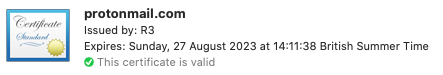
Certificate errors can also be caused by cached data or system time being wrong, but I don't think that applies to you since you mention it works when you use a different external DNS server, and the error references the authority. Out of interest what external DNS server do you use for that workaround and how do you ensure that you're using it?
What is the blackhole system at .15? The Pi-hole itself has this listed as one of its own DNS servers (in its resolv.conf), so when there is any OS or application update it may be used. The name suggests this might cause problems, but that is an assumption without knowing what it does.