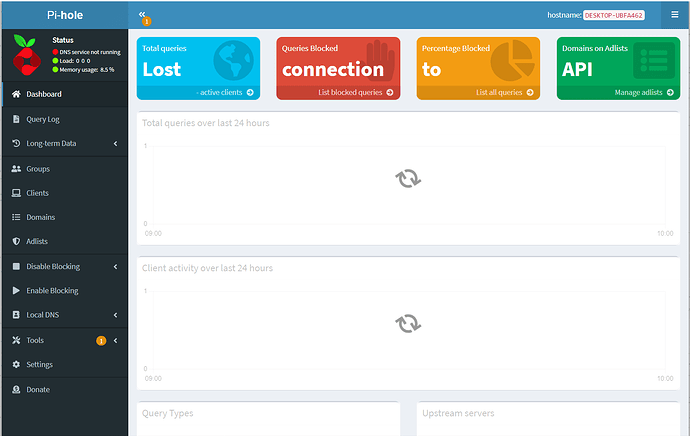Please Help Me, I am new on this. I dont know what to do... What not to do
and here is debug log:
https://tricorder.pi-hole.net/qjNWcfoG/
What you posted is not a debug log.
Please upload a debug log and post just the token URL that is generated after the log is uploaded by running the following command from the Pi-hole host terminal:
pihole -d
or do it through the Web interface:
Tools > Generate Debug Log
I cant view the log file... says you need permission. How can i grant permission ? Sir
Mine Stuffs
Inside : /etc/dnsmasq.d/01-pihole.conf
# Pi-hole: A black hole for Internet advertisements
# (c) 2017 Pi-hole, LLC (https://pi-hole.net)
# Network-wide ad blocking via your own hardware.
#
# Dnsmasq config for Pi-hole's FTLDNS
#
# This file is copyright under the latest version of the EUPL.
# Please see LICENSE file for your rights under this license.
###############################################################################
# FILE AUTOMATICALLY POPULATED BY PI-HOLE INSTALL/UPDATE PROCEDURE. #
# ANY CHANGES MADE TO THIS FILE AFTER INSTALL WILL BE LOST ON THE NEXT UPDATE #
# #
# IF YOU WISH TO CHANGE THE UPSTREAM SERVERS, CHANGE THEM IN: #
# /etc/pihole/setupVars.conf #
# #
# ANY OTHER CHANGES SHOULD BE MADE IN A SEPARATE CONFIG FILE #
# WITHIN /etc/dnsmasq.d/yourname.conf #
###############################################################################
addn-hosts=/etc/pihole/local.list
addn-hosts=/etc/pihole/custom.list
localise-queries
no-resolv
log-queries
log-facility=/var/log/pihole/pihole.log
log-async
cache-size=10000
server=1.1.1.1
server=1.0.0.1
domain-needed
expand-hosts
bogus-priv
local-service
Only the Pi-hole team can view the file on our server after you upload it. We just need the token URL to find the file.
Something on your OS is already using port 53, which is the port that Pi-hole needs for itself. The debug log doesn't show what that something is. Can you copy and paste the output from this command run in a terminal on the Pi-hole please? That should reveal it.
sudo ss -tulpn sport 53
This is normal.
The token is is restricted to developers and moderators only.
You can see you own log in /var/log/pihole/pihole_debug.log.
To see it, open a terminal window and enter the command
sudo less -r var/log/pihole/pihole_debug.log
Scroll with cursor keys, page up/down or the mouse wheel typically.
Your above output suggests that you would have deployed your Pi-hole in some kind of virtualised environment running Ubuntu on a Windows machine.
The commands you were given are intended to be run on the OS hosting your Pi-hole, i.e. from inside your Ubuntu virtual machine.
You have run them on Windows, prompting your error messages.
You should consider to consult documentation for your chosen virtualised environment, as it would depend on that virtualised environment how it would allow to access its command line interface.
As explained previously, Pi-hole is not working because it needs to use port 53 and something else is using that port. The original debug log didn't reveal what that was, and the ss command I asked you to run also didn't reveal it.
Because FTL is not running, that is why you are seeing the Dashboard "Lost connection" message.
This most recent debuig log shows that port 53 is in use by Unbound, and that is what is stopping FTL from running.
[✗] tcp:127.0.0.1:53 is in use by unbound
Unbound will install on port 53 if you just install the package and leave it.
You need to follow the online guide to finish configuring Unbound. This will get it ready for use with Pi-hole, including moving it off port 53.
Follow the guide very carefully, step by step, working your way down. Follow it all. The main part is to copy the config file given and install that in your Pi-hole environment. Make sure you are in your Pi-hole OS in a terminal, not in Windows, when you do this.
Unbound setup guide
In addition to unbound binding to port 53 as mentioned by chrislph, there is also another unidentified process:
[✗] udp:10.255.255.254:53 is in use by (https://docs.pi-hole.net/main/prerequisites/#ports)
(...)
[✗] tcp:10.255.255.254:53 is in use by (https://docs.pi-hole.net/main/prerequisites/#ports)
It is likely that this is the DNS service provided by your VM, so this would again seem to be tied to the specific virtualisation environment (which you haven't disclosed yet) that you are using to run an Ubuntu OS inside your Windows.
You should consider to consult documentation for your chosen virtualised environment for details on its internal DNS service, and whether and how it would support disabling it.
This topic was automatically closed 21 days after the last reply. New replies are no longer allowed.