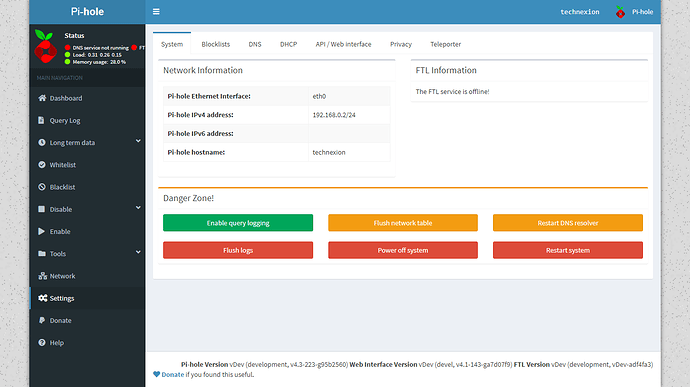The DNS service should be running.
DNS Service and FTL fail to start.
I tried diagnosing the issue with
sudo systemctl stop dnsmasq.servicesudo systemctl restart pihole-FTL.servicesudo systemctl status pihole-FTL.service
returning
pihole-FTL.service - LSB: pihole-FTL daemon
Loaded: loaded (/etc/init.d/pihole-FTL; bad; vendor preset: enabled)
Active: active (exited) since Wed 2019-08-28 16:25:46 UTC; 4min 21s ago
Docs: man:systemd-sysv-generator(8)
However, after running
pihole restartdns
[✓] Starting DNS service
and then,
pihole status
[✗] DNS service is NOT running
I see that the DNS server is not up and FTL is not running.pihole -r just to be sure.
I tried to diagnose it further by runningsudo journalctl -xe
And I get
bad option at line 44 of /etc/dnsmasq.d/01-pihole.conf
Aug 28 16:48:26 technexion dnsmasq[24165]: FAILED to start up
which can be traced to the linedhcp-name-match=set:wpad-ignore,wpad
I tried both solutions to the same issue at
This tutorial is outdated. We're not using the system-provided dnsmasq since over one year by now. Instead, we ship our own DNS server (pihole-FTL) which is a customized version of dnsmasq with lots of Pi-hole additions. This command is wrong:
sudo systemctl restart dnsmasq.service
Instead, try
sudo systemctl stop dnsmasq.service
sudo systemctl restart pihole-FTL.service
and
I've on problem for actived after reboot my phihole computer.
the dns service and FTL is not running
I make pihole -d and see this result after .
I launch this command:
service pihole-FTL status
pihole-FTL.service - LSB: pihole-FTL daemon
Loaded: loaded (/etc/init.d/pihole-FTL; generated; vendor preset: enabled)
Active: active (exited) since Sat 2019-03-02 13:55:01 CET; 22min ago
Docs: man:systemd-sysv-generator(8)
Process: 1069 ExecStop=/etc/init.d/pihole-FTL stop (code=exi…
But I still get the same error.
My FTL version is v4.3.1 and the date of the system is also correct.
https://tricorder.pi-hole.net/sxpl5ojfb5
Is dnsmasq attempting to start up here? It appears that it is attempting to start, but falling over because it does not understand that line. Understandable if the version of dnsmasq on your system is < 2.80.
Not that it should be attempting to start, of course, pihole-FTL is a wrapper around (a newer version of) dnsmasq, meaning it is embedded within our process.
What are the outputs of the following commands:
which dnsmasq
systemctl status dnsmasq
May also be worth attempting to disable dnsmasq (systemctl disable dnsmasq) in any case, and then starting pihole-FTL again.
Yes, the version of dnsmasq is currently 2.75 on my system, which seems to the latest stable version for Ubuntu 16.04. (2.75-1ubuntu0.16.04.5)
which dnsmasq
> /usr/sbin/dnsmasq
systemctl status dnsmasq
> ● dnsmasq.service - dnsmasq - A lightweight DHCP and caching DNS server
Loaded: loaded (/lib/systemd/system/dnsmasq.service; disabled; vendor preset: enabled)
Drop-In: /run/systemd/generator/dnsmasq.service.d
└─50-dnsmasq-$named.conf, 50-insserv.conf-$named.conf
Active: inactive (dead)
I did run this systemctl disable dnsmasq and try
sudo systemctl stop dnsmasq.service
sudo systemctl restart pihole-FTL.service
But still no dice. The DNS Service and FTL still won't start.
I re-ran sudo journalctl -xe to see what the error might be and saw this
unknown interface wlan0
Aug 28 17:28:24 technexion dnsmasq[5364]: FAILED to start up
It seems to be trying wlan0 even though I am connected via eth0 and don't actually have wlan0 at all (no wireless).
Hmmm. dnsmasq doesn't like duplicate options, I'm wondering if the wpad line is duplicated somewhere.
Can you grep -rl "wpad" /etc/dnsmasq.d, and also cat /etc/dnsmasq.conf to see if there is anything in there.
There are also some changes in an upcoming version that remove the wpad line all together, it may be worth seeing if the development branch works for you. To try that out, run pihole checkout dev (and to switch back if it is not for you, pihole checkout master)
grep -rl "wpad" /etc/dnsmasq.d
> /etc/dnsmasq.d/01-pihole.conf
# This outputs nothing after shifting to the dev branch
cat /etc/dnsmasq.conf
> conf-dir=/etc/dnsmasq.d
So I checked out to the dev branch but the DNS Service and FTL are still unable to start.
Did cross-check the /etc/dnsmasq.d/01-pihole.conf and the wpad line is gone. Re-ran pihole -d and have attached the debug token.
Debug Token on the New Dev branch
https://tricorder.pi-hole.net/lbgf5pmm7b
After another sudo journalctl -xe I am getting the same error as before
unknown interface wlan0
Aug 28 17:44:13 technexion dnsmasq[11937]: FAILED to start up
jfb
August 28, 2019, 5:54pm
6
Disable this and remove it. The version of dnsmasq embedded in pihole-FTL will replace it. Also check for any other processes running on port 53. Something is preventing pihole-FTL from starting on this port. From your debug log:
*** [ DIAGNOSING ]: Ports in use
*:22 sshd (IPv4)
*:22 sshd (IPv6)
*:445 smbd (IPv6)
*:139 smbd (IPv6)
*:445 smbd (IPv4)
*:139 smbd (IPv4)
[*:80] is in use by lighttpd
[*:80] is in use by lighttpd
*** [ DIAGNOSING ]: Name resolution (IPv4) using a random blocked domain and a known ad-serving domain
[✗] Failed to resolve view.atdmt.com.35019.9254.302br.net via localhost (127.0.0.1)
[✗] Failed to resolve view.atdmt.com.35019.9254.302br.net via Pi-hole (192.168.0.2)
[✓] doubleclick.com is 172.217.31.206 via a remote, public DNS server (8.8.8.8)
Port 53 was being used by dnsmasq, I have deleted and removed it.
Sure enough, after rebooting my system and re-running sudo netstat -tulpn
Active Internet connections (only servers)
Proto Recv-Q Send-Q Local Address Foreign Address State PID/Program name
tcp 0 0 0.0.0.0:139 0.0.0.0:* LISTEN 1152/smbd
tcp 0 0 0.0.0.0:80 0.0.0.0:* LISTEN 1953/lighttpd
tcp 0 0 0.0.0.0:22 0.0.0.0:* LISTEN 548/sshd
tcp 0 0 0.0.0.0:445 0.0.0.0:* LISTEN 1152/smbd
tcp6 0 0 :::139 :::* LISTEN 1152/smbd
tcp6 0 0 :::80 :::* LISTEN 1953/lighttpd
tcp6 0 0 :::22 :::* LISTEN 548/sshd
tcp6 0 0 :::445 :::* LISTEN 1152/smbd
udp 0 0 0.0.0.0:68 0.0.0.0:* 985/dhclient
udp 0 0 0.0.0.0:68 0.0.0.0:* 515/dhcpcd
udp 0 0 192.168.0.255:137 0.0.0.0:* 1048/nmbd
udp 0 0 192.168.0.2:137 0.0.0.0:* 1048/nmbd
udp 0 0 0.0.0.0:137 0.0.0.0:* 1048/nmbd
udp 0 0 192.168.0.255:138 0.0.0.0:* 1048/nmbd
udp 0 0 192.168.0.2:138 0.0.0.0:* 1048/nmbd
udp 0 0 0.0.0.0:138 0.0.0.0:* 1048/nmbd
udp 0 0 0.0.0.0:59060 0.0.0.0:* 403/avahi-daemon: r
udp 0 0 0.0.0.0:5353 0.0.0.0:* 403/avahi-daemon: r
udp6 0 0 :::34081 :::* 403/avahi-daemon: r
udp6 0 0 :::5353 :::* 403/avahi-daemon: r
Port 53 is no longer being used.
However, re-running pihole -r still gives the same DNS Service is not running.
I also ran sudo systemctl restart pihole-FTL.service and pihole restartdns, but the output of pihole status is still[✗] DNS service is NOT running
jfb
August 28, 2019, 6:42pm
8
What are the outputs of sudo service pihole-FTL status and sudo journalctl -xe
● pihole-FTL.service - LSB: pihole-FTL daemon
Loaded: loaded (/etc/init.d/pihole-FTL; bad; vendor preset: enabled)
Active: active (exited) since Wed 2019-08-28 18:31:28 UTC; 25min ago
Docs: man:systemd-sysv-generator(8)
Process: 388 ExecStart=/etc/init.d/pihole-FTL start (code=exited, status=0/SUC
Aug 28 18:31:15 technexion systemd[1]: Starting LSB: pihole-FTL daemon...
Aug 28 18:31:15 technexion pihole-FTL[388]: Not running
Aug 28 18:31:27 technexion su[889]: Successful su for pihole by root
Aug 28 18:31:27 technexion su[889]: + ??? root:pihole
Aug 28 18:31:27 technexion su[889]: pam_unix(su:session): session opened for use
Aug 28 18:31:28 technexion pihole-FTL[388]: dnsmasq: unknown interface wlan0
Aug 28 18:31:28 technexion systemd[1]: Started LSB: pihole-FTL daemon.
Aug 28 18:54:56 technexion systemd[1]: Started LSB: pihole-FTL daemon.
jfb:
sudo journalctl -xe
Aug 28 18:54:56 technexion systemd[1]: Started LSB: pihole-FTL daemon.
-- Subject: Unit pihole-FTL.service has finished start-up
-- Defined-By: systemd
-- Support: http://lists.freedesktop.org/mailman/listinfo/systemd-devel
--
-- Unit pihole-FTL.service has finished starting up.
--
-- The start-up result is done.
Aug 28 18:54:56 technexion sudo[1350]: pam_unix(sudo:session): session closed fo
Aug 28 18:54:58 technexion sudo[1396]: akshit : TTY=pts/0 ; PWD=/home/akshit ;
Aug 28 18:54:58 technexion sudo[1396]: pam_unix(sudo:session): session opened fo
Aug 28 18:54:58 technexion sudo[1396]: pam_unix(sudo:session): session closed fo
Aug 28 18:55:27 technexion sudo[1416]: akshit : TTY=pts/0 ; PWD=/home/akshit ;
Aug 28 18:55:27 technexion sudo[1416]: pam_unix(sudo:session): session opened fo
Aug 28 18:56:01 technexion sudo[1416]: pam_unix(sudo:session): session closed fo
Aug 28 18:56:05 technexion sudo[1436]: akshit : TTY=pts/0 ; PWD=/home/akshit ;
Aug 28 18:56:05 technexion sudo[1436]: pam_unix(sudo:session): session opened fo
Aug 28 18:56:12 technexion sudo[1436]: pam_unix(sudo:session): session closed fo
Aug 28 18:56:34 technexion sudo[1456]: akshit : TTY=pts/0 ; PWD=/home/akshit ;
Aug 28 18:56:34 technexion sudo[1456]: pam_unix(sudo:session): session opened fo
Aug 28 18:57:13 technexion sudo[1456]: pam_unix(sudo:session): session closed fo
Aug 28 18:57:15 technexion sudo[1475]: akshit : TTY=pts/0 ; PWD=/home/akshit ;
Aug 28 18:57:15 technexion sudo[1475]: pam_unix(sudo:session): session opened for user root by akshit(uid=0)
jfb
August 29, 2019, 2:16pm
10
The problem appears to lie with the Pi wlan0 interface. I would check the IP setup on the Pi, then run pihole -r and select reconfigure to setup Pi-Hole on the correct interface.
During reconfiguration, it skips right past the screen where the selection of wlan0 and eth0 is presented.
I think it does that since there is no wlan0 enabled on my device (an arm-v7 board running Ubuntu 16.04).
$ ifconfig
eth0 Link encap:Ethernet HWaddr 00:1f:7b:86:4f:85
inet addr:192.168.0.2 Bcast:192.168.0.255 Mask:255.255.255.0
inet6 addr: fe80::17fe:23b0:a6a:43c5/64 Scope:Link
UP BROADCAST RUNNING MULTICAST MTU:1500 Metric:1
RX packets:5728 errors:0 dropped:0 overruns:0 frame:0
TX packets:2697 errors:0 dropped:0 overruns:0 carrier:0
collisions:0 txqueuelen:1000
RX bytes:4135349 (4.1 MB) TX bytes:2591216 (2.5 MB)
lo Link encap:Local Loopback
inet addr:127.0.0.1 Mask:255.0.0.0
inet6 addr: ::1/128 Scope:Host
UP LOOPBACK RUNNING MTU:65536 Metric:1
RX packets:11510 errors:0 dropped:0 overruns:0 frame:0
TX packets:11510 errors:0 dropped:0 overruns:0 carrier:0
collisions:0 txqueuelen:0
RX bytes:850012 (850.0 KB) TX bytes:850012 (850.0 KB)
The Pi-hole admin console also only says eth0
DL6ER
August 29, 2019, 3:16pm
12
It is very strange that it errors even though you don't seem to have wlan0 configured anywhere. Please run
grep -n "wlan0" /etc/dnsmasq.conf /etc/dnsmasq.d/* /etc/pihole/setupVars.conf
to see if anything comes up.
> /etc/dnsmasq.d/ap-hotspot.rules:4:interface=wlan0
I went ahead and changed the entry in the file to eth0.
Tried restarting the server after that and it works!wlan0 for the interface.
pihole restartdns
[✓] Restarting DNS service
akshit@technexion:~$ pihole status
[✓] DNS service is running
[✓] Pi-hole blocking is Enabled
I went ahead and ran pihole -d to confirm that it works.
https://tricorder.pi-hole.net/xuovlg4quf
Thank you all for sticking through the debugging process
1 Like
Awessome I like getting to the end of a thread like this and success was achieved. Well done for figuring it out!
DL6ER
September 1, 2019, 6:36pm
15
You haven't talked about running a custom hostspot on your Pi-hole, so far. Please double-check this file to ensure it doesn't contain more stuff that shouldn't be there. This is not a Pi-hole file and you should remove it if you don't need it.
system
September 22, 2019, 6:36pm
16
This topic was automatically closed 21 days after the last reply. New replies are no longer allowed.