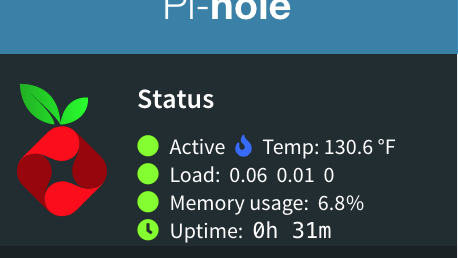Expected Behaviour:
Pihole should be my DHCP server. It's been working smoothly for months. This morning I attempted to add a DHCP reservation for a new iPad. That's when DHCP seemed to break.
Actual Behaviour:
Pihole stopped handing out DHCP leases this morning.
RasPi 3B+, running older version of pihole because I've got no compelling reason to upgrade and none of the features in newer pihole are needed on my little network.
The messages regarding 10.8.0.0/24 are openvpn IP space. I've got openvpn running happily on the pi. If I connect to VPN over cellular, I'm handed a correct 10.8.0.8/24 IP, DNS goes through the pihole, and I can access "internal" resources. It looks like something is borked with the internal "slice" of pihole in 10.0.0.0/8 IP space.
Looking in pihole.log, I see the following:
Jan 23 00:13:57 dnsmasq-dhcp[739]: DHCPREQUEST(eth0) 10.0.0.194 08:78:08:49:2b:46
Jan 23 00:13:57 dnsmasq-dhcp[739]: DHCPACK(eth0) 10.0.0.194 08:78:08:49:2b:46 android-c7492eb846563d8d
[ similar REQ and ACK pairs repeated over and over ]
[ all is working normally ]
Jan 23 08:26:10 dnsmasq-dhcp[739]: DHCPRELEASE(eth0) 10.0.0.105 90:b2:1f:55:5a:ee
Jan 23 08:26:10 dnsmasq-dhcp[739]: DHCPREQUEST(eth0) 172.20.10.5 90:b2:1f:55:5a:ee
Jan 23 08:26:10 dnsmasq-dhcp[739]: DHCPNAK(eth0) 172.20.10.5 90:b2:1f:55:5a:ee wrong network
[ above is unusual double request from an iPad for a 10. and 172. IP. I don't use 172.16.0.0/12 ]
Jan 23 08:26:10 dnsmasq-dhcp[739]: DHCPDISCOVER(eth0) 90:b2:1f:55:5a:ee
Jan 23 08:26:10 dnsmasq-dhcp[739]: DHCPOFFER(eth0) 10.0.0.105 90:b2:1f:55:5a:ee
Jan 23 08:26:11 dnsmasq-dhcp[739]: DHCPREQUEST(eth0) 10.0.0.105 90:b2:1f:55:5a:ee
Jan 23 08:26:11 dnsmasq-dhcp[739]: DHCPACK(eth0) 10.0.0.105 90:b2:1f:55:5a:ee BowTiePad
[ above is full DORA cycle and iPad is on a 10. IP ]
Jan 23 09:08:36 dnsmasq-dhcp[739]: DHCPDISCOVER(eth0) 04:e5:36:2e:ad:8e
Jan 23 09:08:36 dnsmasq-dhcp[739]: DHCPOFFER(eth0) 10.0.0.170 04:e5:36:2e:ad:8e
Jan 23 09:08:36 dnsmasq-dhcp[739]: DHCPDISCOVER(eth0) 04:e5:36:2e:ad:8e
Jan 23 09:08:36 dnsmasq-dhcp[739]: DHCPOFFER(eth0) 10.0.0.170 04:e5:36:2e:ad:8e
Jan 23 09:08:37 dnsmasq-dhcp[739]: DHCPREQUEST(eth0) 10.0.0.170 04:e5:36:2e:ad:8e
Jan 23 09:08:37 dnsmasq-dhcp[739]: DHCPACK(eth0) 10.0.0.170 04:e5:36:2e:ad:8e iPad
[ above is last DHCP traffic, what follows is what looks like DHCP server restarting ]
Jan 23 09:14:51 dnsmasq-dhcp[24637]: DHCP, IP range 10.0.0.150 -- 10.0.0.200, lease time 2h
Jan 23 09:19:27 dnsmasq-dhcp[24882]: DHCP, IP range 10.0.0.150 -- 10.0.0.200, lease time 2h
Debug Token:
https://tricorder.pi-hole.net/bGpbgu6J/
One of the messages in pihole -d that baffles me is this:
[i] Default IPv4 gateway: 10.0.0.1
10.0.0.1
* Pinging 10.0.0.1
10.0.0.1...
[✗] Gateway did not respond. (https://discourse.pi-hole.net/t/why-is-a-default-gateway-important-for-pi-hole/3546)
From the command line of the pihole I can ping the gateway (10.0.0.1) from wlan0 and eth0:
$ ping -I wlan0 10.0.0.1
PING 10.0.0.1 (10.0.0.1) from 10.0.0.253 wlan0: 56(84) bytes of data.
64 bytes from 10.0.0.1: icmp_seq=1 ttl=64 time=1039 ms
64 bytes from 10.0.0.1: icmp_seq=2 ttl=64 time=2.55 ms
[ . . .]
$ ping -I eth0 10.0.0.1
PING 10.0.0.1 (10.0.0.1) from 10.0.0.53 eth0: 56(84) bytes of data.
64 bytes from 10.0.0.1: icmp_seq=1 ttl=64 time=0.496 ms
64 bytes from 10.0.0.1: icmp_seq=2 ttl=64 time=0.440 ms