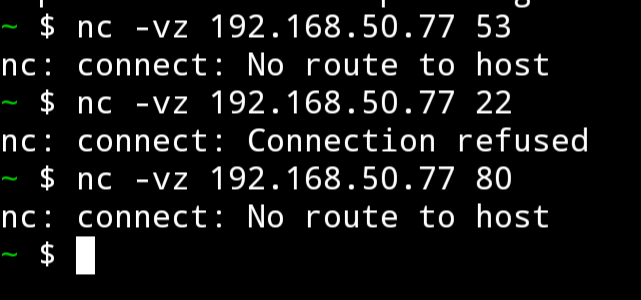All the output looks good.
Except for the nft one (firewall etc):
chain filter_IN_public_allow {
tcp dport 22 accept
ip daddr 224.0.0.251 udp dport 5353 accept
ip6 daddr ff02::fb udp dport 5353 accept
ip6 daddr fe80::/64 udp dport 546 accept
}
I'm no nftables expert but from above it appears only ports 22, 5353 and 546 incoming are allowed :
$ cat /etc/services
[..]
ssh 22/tcp # SSH Remote Login Protocol
[..]
mdns 5353/udp # Multicast DNS
[..]
dhcpv6-client 546/udp
$ man nftables
[..]
DESCRIPTION
nft is the command line tool used to set up, maintain and
inspect packet filtering and classification rules in the
Linux kernel, in the nftables framework. The Linux kernel
subsystem is known as nf_tables, and 'nf' stands for
Netfilter.
The "Fedora" bit should have ringed a bell that this is a distro with a desktop (Xfce) with all the security precautions in place.
Also the legacy iptables output threw me of.
table inet firewalld {
From above output, nftables seems to be populated by the firewalld package.
Below output is from a Debian system (.deb instead of .rpm) but you'll get the general idea:
$ apt show firewalld
[..]
Description: dynamically managed firewall with support for network zones
firewalld is a dynamically managed firewall daemon with support for
network/firewall zones to define the trust level of network connections
or interfaces. It has support for IPv4, IPv6 firewall settings and for
ethernet bridges and has a separation of runtime and persistent
configuration options.
It also provides a D-Bus interface for services or applications to add
and apply firewall rules on-the-fly.
From below, there seems to be a GUI tool and a TUI version (Text User Interface) to configure the firewall:
Viewing allowed services using GUI
To view the list of services using the graphical firewall-config tool, press the Super key to enter the Activities Overview, type firewall, and press Enter. The firewall-config tool appears. You can now view the list of services under the Services tab.
Alternatively, to start the graphical firewall configuration tool using the command-line, enter the following command:
$ firewall-config
The Firewall Configuration window opens. Note that this command can be run as a normal user, but you are prompted for an administrator password occasionally.
Below the firewall ports requirements:
You only need to allow ports 53 TCP & UDP for DNS plus port 80 TCP for the webGUI.
Only when you can run nslookup or nc against the Dell IP successfully can you disable that "Advertise router's IP in addition to user-specified DNS" setting and configure the Dell IP for DNS in the LAN DHCP service settings on the router.
EDIT: Dont forget to renew the DHCP lease on that Windows PC that you use for testing after you change any router DHCP settings!
ipconfig /renew
And check:
ipconfig /all