Right now, despite setting my pihole as my only DNS server, in the pihole admin page, it shows that none of the devices are using pihole.
I'm making changes to my network through the asus rx-ax1800s. I've rebooted the modem after making the changes, I've made sure the IP address on my pihole server (old dell running fedora) is static, and I've even reinstalled pihole to make sure all the settings were right to my understanding.
I ran a pihole diagnostic and here are the results.
https://tricorder.pi-hole.net/ULnYhn4M/
I did look at other threads and besides making my server the DHCP server instead of my router, I couldn't find anything myself that I was doing wrong. That or I missed it.
Any help would be greatly appreciated. Thank you.
Edit, ended up installing Debian on the server instead. Once I installed pihole, it worked instantly and I didn't have to make any changes once installed. Idk why I couldn't get it to work with Fedora, but Debian was plug and play with it.
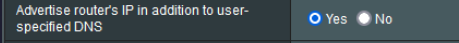
Set that to "No" and it will probably fix your problem (once your devices renew their DHCP lease).
Made the changes, I'll let you know how it goes.
After applying that setting, I was unable to access any website except my routers config page.
It seems that pihole wasn't able to lookup dns requests. First your devices tried to lookup a dns entry via pihole failed and moved on to the second DNS resolver (your asus router). Now that you've disabled dns lookup fails.
On a linux device do an nslookup
nslookup google.com
nslookup google.com IP.of.your.pihole
nslookup google.com IP-of.router
or
dig google.com
dig google.com @IP.of.your.pihole
dig google.com @IP.of.your.router
and post the output.
Okay, good news pihole itself seems to work.
Now could you try this from another device PC/laptop to check which DNS resolver is set/fails.
As in install the pihole on another system and try to insert it into the network?
No , you wrote that none oft your other devices is shown in/ using pihole. To clarify why your other device in your LAN do not use pihole, it would be helpful to have an output from such device.
You don't need to install pihole on that device.
If you do not get an nslookup answer on that device from pihole although it is the resolver set in your ip config, next step would be to check why pihole isn't responding to your devices.
e.g. for testing purpose edit the interface setting as a first step:
Sorry, had a dumb. Here are those results.
Changed my pihole settings to permit all origins, rebooted the server, and did an ipconfig release renew on my main system. As of right now at least, I'm getting the same results when running those nslookups.
Okay, your Windows PC is set to resolv via 192.168.50.77 (your pihole server). DNS requests timeout. It could be that your traffic is blocked via firewall settings on your pihole server or the listening device is not set correct.
Please post output of on your pihole server:
iptables -L
Interface settings and DNS listening mode should be for testing purpose:
Just a note:
- gino8807 is running Pi-hole v5.
- The screenshots posted by testos77 are from Pi-hole v6.
Apparently this is not an issue in this topic, but some options may be different (or unavailable) when comparing v5 to v6. Just pay attention to the differences to avoid confusion.
if I'm correct the output is from another device "fedora" and not from the "pi" running pihole...
Okay then test from fedora if your pihole is reachable and has the necessary port open
ping -c 2 192.168.50.77
nmap -p 53 192.168.50.77
Fedora is the pihole, my regular computer runs windows. What would be the windows equivalent of what you're wanting me to run?
Run from once your Windows and again from your Pi-hole machine, please share the outputs of the following command, preferably as text:
nslookup -class=chaos -type=txt version.bind 192.168.50.77
If Pi-hole answers those, it would return a dnsmasq-pi-hole-vx.xx string, where x.xx denotes the version.
Your installation is a bit confusing, hopefully my guess pihole DNS is not reachable due to network settings is the correct path to solve your problem.
Your first screenshot sully@pi the other is root@fedora I don't know about fedora, but these are different hostnames and your statement is that the pihole runs on that device. Are you running pi hole inside docker with the hostname pi?
The command from Bucking_Horn is much better then my approach, but to answer your question Windows powershell Test-NetConnection 192.168.50.77 -Port 53
would be kind of the same as the linux nmap -p command.
From my windows computer.
C:\Users\gino8>nslookup -class=chaos -type=txt version.bind 192.168.50.77
DNS request timed out.
timeout was 2 seconds.
Server: UnKnown
Address: 192.168.50.77
DNS request timed out.
timeout was 2 seconds.
DNS request timed out.
timeout was 2 seconds.
*** Request to UnKnown timed-out
From my pihole
sully@fedora:~$ nslookup -class=chaos -type=txt version.bind 192.168.50.77
Server: 192.168.50.77
Address: 192.168.50.77#53
version.bind text = "dnsmasq-pi-hole-vs.90+1"





