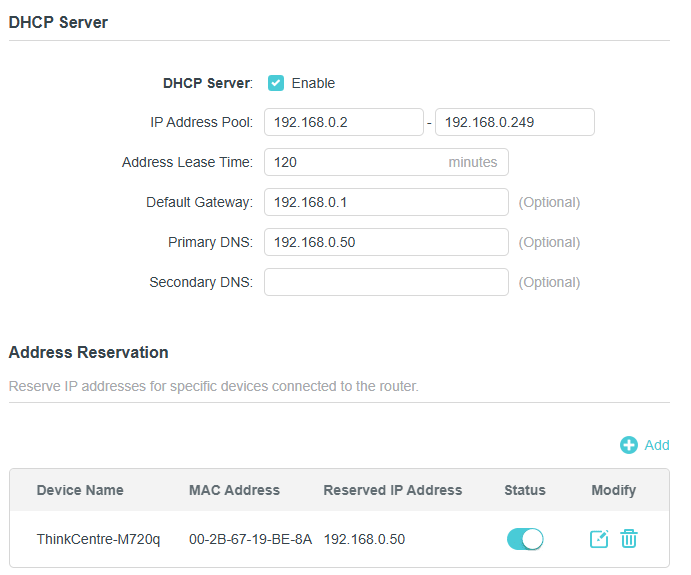Hi. I'm new to pi-hole. Trying to set it up on a new home server, linux (I'm not a linux expert, just a user). I have pihole pointing to the reserved ip of my server, and it's active, but the only querying client devices it's logging are pi.hole and localhost. My devices are all seeing it but they all seem to be bypassing the pi-hole and going through default gateway. i don't have a secondary DNS listed in router's DHCP. The pihole has been up and running for 4 days and has blocked only 0.5% of queries. I've been round and round with ai trying to solve, but no joy. I'm not interested in doing device-by-device changes in settings; would like to solve it from the router/pihole side. Any general pointers or directions to explore would be appreciated. Thanks.
Please upload a debug log and post just the token URL that is generated after the log is uploaded by running the following command from the Pi-hole host terminal:
pihole -d
or if you run your Pi-hole as a Docker container:
docker exec -it <pihole-container-name-or-id> pihole -d
where you substitute <pihole-container-name-or-id> as required.
Thanks, Dan. Here's the link. I need to be out for pretty much the rest of the day and evening, but I will check back in as soon as possible. I appreciate the help.
[https://tricorder.pi-hole.net/54sjY8HY/]
OK, I don't know what I'm doing with the link, obviously. sorry. Thanks again.
We run a DHCP request as part of the debug process and it shows that there are two DNS servers being advertised to clients.
*** [ DIAGNOSING ]: Discovering active DHCP servers (takes 6 seconds)
Scanning all your interfaces for DHCP servers and IPv6 routers
Timeout: 6 seconds
* Received 300 bytes from 192.168.0.1 @ eno1
Offered IP address: 192.168.0.50
Server IP address: 192.168.0.1
Relay-agent IP address: N/A
BOOTP server: (empty)
BOOTP file: (empty)
DHCP options:
Message type: DHCPOFFER (2)
server-identifier: 192.168.0.1
lease-time: Infinite
netmask: 255.255.255.0
ntp-server: 128.138.140.44
broadcast: 192.168.0.255
dns-server: 192.168.0.50
dns-server: 192.168.0.1
router: 192.168.0.1
--- end of options ---
Received 1 DHCP (IPv4) and 0 RA (IPv6) answers on eno1
The router is advertising itself 192.168.0.1 along with Pi-hole's 192.168.0.50. So the router / DHCP server needs to be corrected. The infinite leasetime is also odd, that means that clients will never be asked to renew or update their leases received from the router.
What brand router is it? Can you provide screenshots of the DHCP configuration you have it set up with?
The router is a TP-Link AX1800 WiFi 6 Router V4 (Archer AX21). I have not learned DHCP & DNS etc., as well as I should've and was taking some AI advice (though setting an infinite leasetime was not part of that advice--don't know why that's as it is). Here's the screenshot:
For a normal, non-VLANed home network, you only want one DHCP server. It's up to you to choose if you want to use pi-hole for DHCP or keep your router. Whichever one you choose, the other should be disabled. Once it's disabled, the easiest way to update client's leases would be to reboot them. Otherwise you can wait for the lease to expire.
Provided the DHCP server is set to use pi-hole as DNS, all requests should start to go through pi-hole.
Try to add 192.168.0.50 also as the Secondary DNS.
Thanks for the input all. It seems the TP-LINK router is just flat ignoring my custom DNS entry--sounds like it's a known issue. (I did try duplicating the primary DNS in the secondary DNS slot, but that just kind of knocked out our internet connection...not sure why.) It also sounds like the recommended fix is to turn off DHCP on my router and let Pi-hole run DHCP. However, given my newness to home networking, and the fact that I'm still experimenting with my server, I'm going to forego Pi-hole for now and may come back to it once all my hardware and distro options are settled. I appreciate your time and thoughts.
This topic was automatically closed 21 days after the last reply. New replies are no longer allowed.