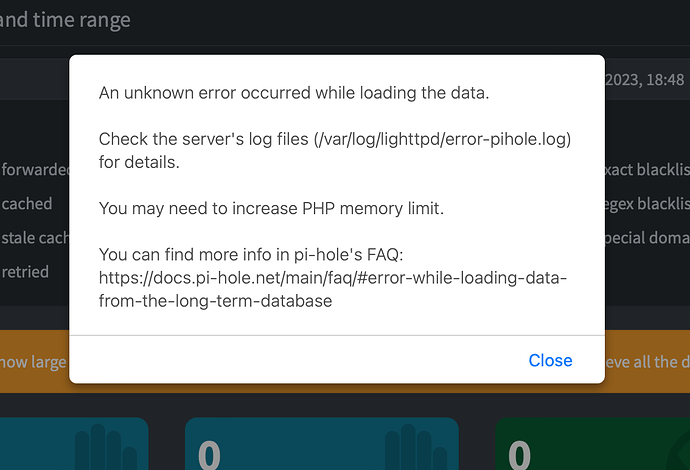Hello,
I'm new to Pihole and seem to have some issues with it.
The DNS part itself seems to work fine (I can see requests incoming). However whenever I try to restart the container (docker-compose down && docker-compose up) all the statistics are gone. Stuff we can see on the main page are reset to 0, settings are correctly persisted.
I don't know if this is linked but going into "Long term data > Query log" shows an error whenever I try to set a time range.
Thanks for anyone helping !
Note: I'm running this container in a Synology NAS so I don't know which of Help/Docker or Help/Docker is the most appropriate category.
/var/log/lighttpd/error-pihole.log
2023-01-11 18:46:09: server.c.1513) server started (lighttpd/1.4.59)
2023-01-11 18:48:23: mod_fastcgi.c.487) FastCGI-stderr:PHP Warning: SQLite3::prepare(): Unable to prepare statement: 1, no such table: query_storage in /var/www/html/admin/api_db.php on line 94
2023-01-11 18:48:23: mod_fastcgi.c.487) FastCGI-stderr:PHP Fatal error: Uncaught Error: Call to a member function bindValue() on bool in /var/www/html/admin/api_db.php:95
2023-01-11 18:48:23: mod_fastcgi.c.487) FastCGI-stderr:Stack trace:
2023-01-11 18:48:23: mod_fastcgi.c.487) FastCGI-stderr:#0 {main}
2023-01-11 18:48:23: mod_fastcgi.c.487) FastCGI-stderr: thrown in /var/www/html/admin/api_db.php on line 95
docker-compose.yml
version: '3'
services:
pihole:
image: pihole/pihole:latest
container_name: pihole
env_file:
- container.env
network_mode: host
volumes:
- '/xxx/PiHole/etc-pihole:/etc/pihole'
- '/xxx/PiHole/etc-dnsmasq:/etc/dnsmasq.d'
cap_add:
- NET_ADMIN
restart: unless-stopped
container.env
TZ=Europe/Paris
INTERFACE=ovs_eth0
FTLCONF_LOCAL_IPV4=192.168.0.240
DNSMASQ_USER=root
DNSMASQ_LISTENING=local
WEB_PORT=8220
WEBPASSWORD=xxx