Hi everyone, pretty new to Pi-hole, so trying to figure out why I can't get any clients to show besides my public IP. I have a somewhat custom setup. I'm running my pi-hole in an Azure VM with a public IP that is secured via iptables to only allow access from my network.
I've tried setting DHCP via Pi-hole. I'm also tried setting DHCP via my router with conditional forwarding. My router is a Netgear Orbi.
No matter what I change, I can only get my public IP to show as a client in Pi-hole. I'm guessing this has something to do with running it in Azure, but was looking for any help if someone has run into this or seen similar with running a VM that is not on your network.
My Azure VM IP is: 41.xxx.xxx.xxx
My router IP is the usual: 192.168.1.1
In my current settings I've tried keeping Pi-hole as DHCP with a range from 192.168.1.2 to .254. I've tried changing my router gateway IP to numerous things, including both of the above.
Orbi connection status:
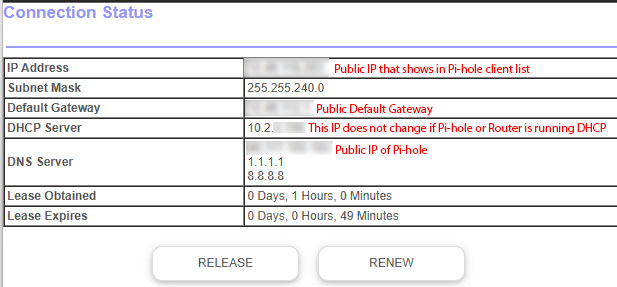
Pi-hole client list:
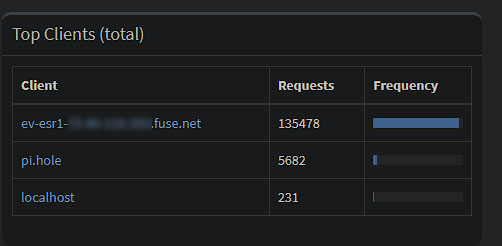
Anyone have any thoughts on what I could be missing/doing wrong?
Thanks so much.
Expected Behaviour:
Client list shows devices/names/etc instead of just 1 entry
Actual Behaviour:
Pi-hole shows only 1 entry in the client list basically, it shows:
ev-esr1-XX.XX.XXX.XXX.fuse.net - where the X's equal my public IP address