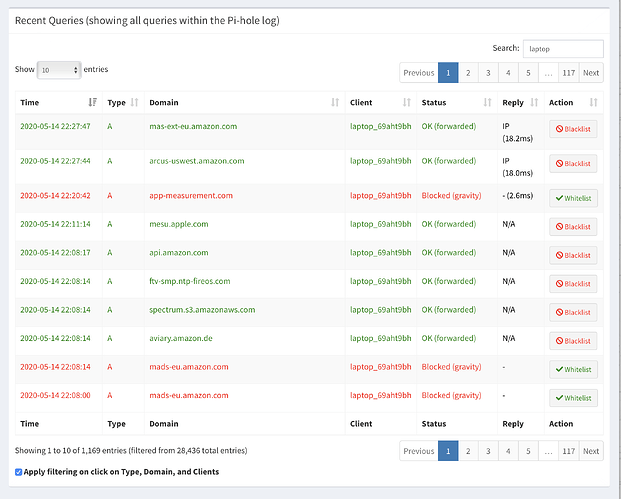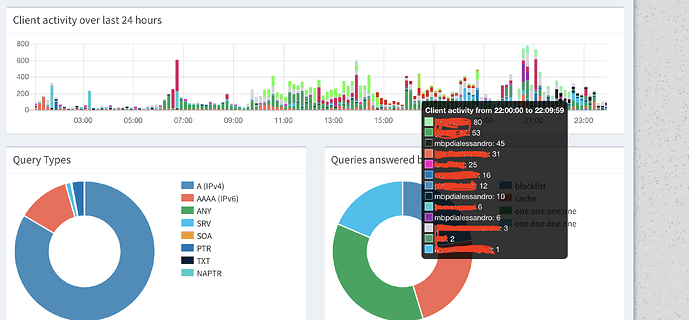Hi Guys,
[Don't know if I still need to post here or in the Help section, forgive me if I'm posting in the wrong place]
I've upgraded to the v5.0 the day it came out and everything's working fine so far.
The only thing I've noticed is a weird behavior displaying some clients name;
On the Client activity over last 24 hours charts I'm seeing this;
As you can see I'm getting a name doubled, this happens during the whole day.
NOTE: This laptop is not even online.
No double Entry in my /etc/hosts:
pi@retropie : ~ $ cat /etc/hosts | grep -i laptop
192.168.1.21 LAPTOP_69AHT9BH
PiHole is not my DHCP, just my DNS, all the names are retrieved from the /etc/hosts and those IPs are reserved on my router - no conditional forwarding.
Looking in the Query Log > Show All it shows 117 pages of "laptop_69aht9bh" , most of them seems like they're coming from my Amazon Firestick (see: ftv-smp.ntp-fireos.com), but other from an Apple Device (*.courier-push-apple.com.akadns.net - most likely one of our Apple Watches) while other from a work laptop (company domain in one of the calls) looking at my Firestick network settings, it shows 192.168.1.6 (way far from the .21 defined in my hosts).
That 192.168.1.21 is one of the reserved on the router through its NIC MAC address, so obviously I'm expecting nothing to take that IP - as far as I know it's not happening otherwise I'd have other problems (say, IP conflicts).
The only common thing between the Firestick, Apple Watches and that work laptop is they don't have a reserved IP address on my router, nor an entry in my PiHole /etc/hosts - so I should see their IPs in the graph bar, instead of the name of another client.
I had no problem prior to the upgrade, everything was shown in the correct way.
Already tried restarting DNS Resolver (just in case...) nothing to do.
Anything else I can try to do in order to solve it by myself, maybe some new v5 features I've missed?
It's not a blocking problem, so nothing urgent, just curious about this weird behavior ![]()
Thanks in advance!