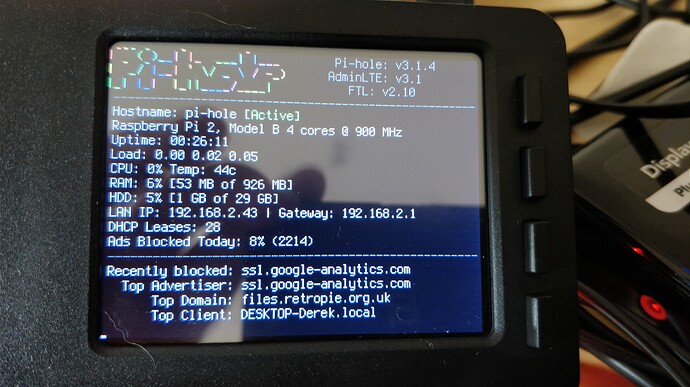I got my display today and set it all up with the smallest font, but it's not all that useful as half of the info does not show or fit on the screen. Did I do something wrong?
What is resolution now ?
tvservice -s
What modes are available ?
tvservice -m DMT
tvservice -m CEA
Might help to post display details lake make/model etc ?
state 0x40001 [NTSC 4:3], 720x480 @ 60.00Hz, interlaced
Group DMT has 0 modes:
Group CEA has 0 modes:
It's the Adafruit PiTFT - 2.8" Touchscreen Display for Raspberry Pi running on a raspi2.
Console mode font is Terminus 6x12 framebuffer only
Whit the LCD connected, I was expecting some other modes available.
Now it just displays the default resolution just as if no screen is connected at all.
Hardly any details on the adafruit web page but it looks like 320x240 is native resolution.
You could try force native resolution (instead of 720x480) by adding below lines to the file "/boot/config.txt" using the special mode 87:
hdmi_cvt=320 240 60 1
hdmi_group=2
hdmi_mode=87
More details here:
https://www.raspberrypi.org/forums/viewtopic.php?t=24679
https://www.raspberrypi.org/documentation/configuration/config-txt/README.md
But it's not using HDMI, it plugs directly into the GPIO pins.
Have you tried ?
Dont know how to change resolution output when using GPIO.
2 ways that I have found
sudo dpkg-reconfigure console-setup
and
editing /boot/cmdline.txt
currently looks like this
dwc_otg.lpm_enable=0 console=serial0,115200 console=tty1 root=PARTUUID=639a113d-02 rootfstype=ext4 elevator=deadline fsck.repair=yes rootwait fbcon=map:10 fbcon=font:ProFont6x11 consoleblank=0
just tried ur settings, didn't do anything
Am unfamiliar with this setup.
But the tvservice output makes sense now if it just shows details for the HDMI port only.
Am sure someone else with similar setup can help out ... just wait bit.
I have this issue too since the recent update that brought additional information to the chronometer. The older revision was displayed perfectly.
What was added? Can always get an older copy from GitHub.
The next version should have fixes for small screens on chronometer
How did you get it back to fitting on the screen please?
Cheers
R
Bump!
I'd like to do this too!