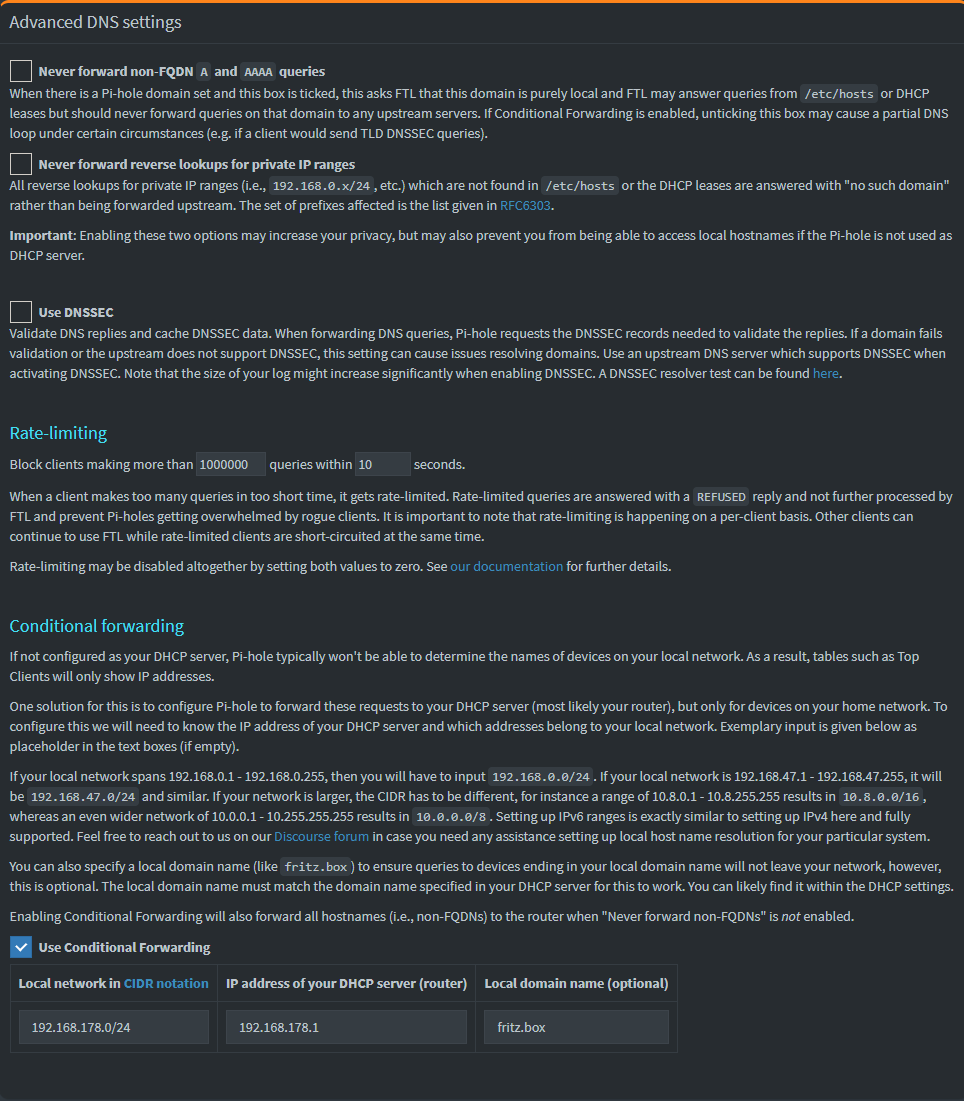The issue I am facing:
I have been trying to set up my Zimaboard with pi-hole as a local DNS to have local hostname options for my server.
I can ping my server with nslookup or ping,but when I type the name into the web browser bar, it just looks up the text instead of opening the IP address.
Details about my system:
Zimaboard with CasaOS - Pi-Hole as docker.
Router is Fritzbox 7590AX with local DNS server IP 192.168.178.77 (Zimaboard static IP).
What I have changed since installing Pi-hole:
I changed the DNS settings to go back to my routers DNS server (192.168.178.1).
I use DHCP from my router.
I hope I can achieve adblock/websiteblock with pi-hole and the dashboard shows that it works.
To test the local hostname, I use the local DNS records. I choose server.home.lan as my domain.
I checked my devices and the automatic router DHCP links the IPv4 DNS server to 192.168.178.77 (my Zimaboard).
Now when I open a terminal on my PC and run "nslookup server.home.lan", I get
Server: server.home.lan
Address: 192.168.178.77
Name: server.home.lan
Address: 192.168.178.77
But when I type "server.home.lan" in my browser the words just gets searched by my default engine.
When typing in "nslookup pi.hole", I get
Server: server.home.lan
Address: 192.168.178.77
Name: pi.hole
Address: 0.0.0.0
"pi.hole/admin" gives nothing in the browser.
What am I missing in my setup? Or did I do something completely wrong?