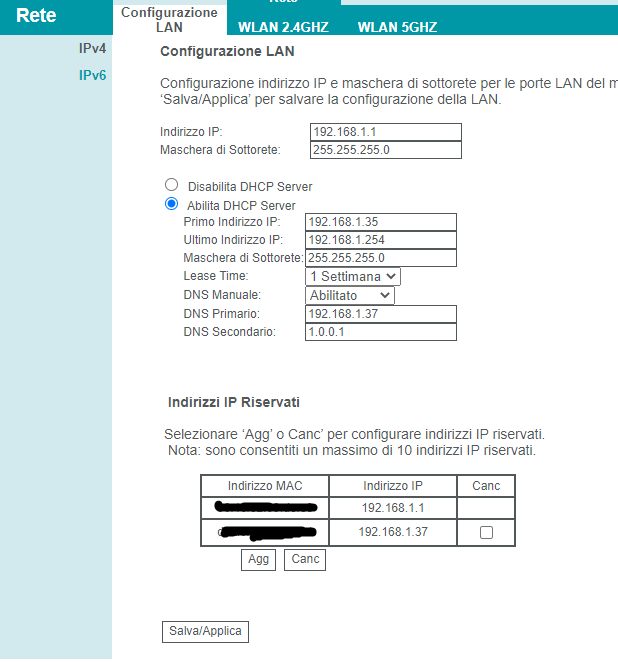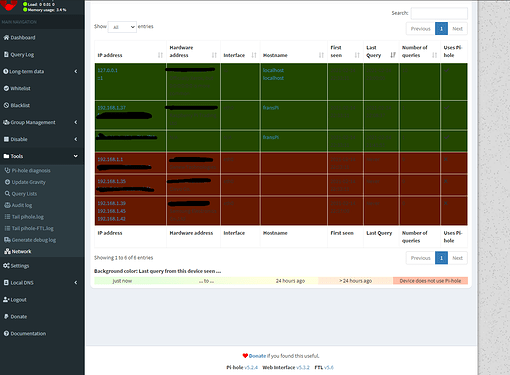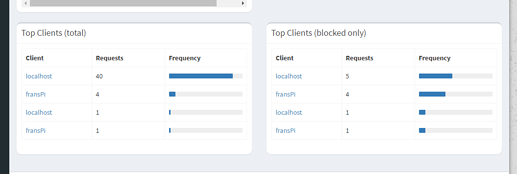Hey everyone,
I have posted this already on reddit but will do it again here,
I have a raspberry pi 4, 4gb ram. I tried to setup my pihole today for the first time and after an apparent successful setup (no errors) I tried utilizing the dns.
No matter what I try (tried using the pi ip on my windows dns settings, changed dns ip to pi in the modem admin panel, tried the dhcp method) my pihole will not work.
I do have a static address set for my pi and whenevery I visit the pihole admin panel I see 4 devices listed and they are 2 repeated twice each (localhost, localhost, franspi and franspi)
I have tried going through several guides but couldn't make it work in any way. Whenever I set pihole as the only dns on my network and/or particular device i get the "connected no internet" message.
I'll add a couple screenshots (blurred some stuff just in case)
I did also do a pihole -d -> https://tricorder.pi-hole.net/rrmhan48sy
huge thanks even just for reading this!