Expected Behaviour:
[I just installed Pi-Hole on my raspberry pi 4]
Actual Behaviour:
[Im trying to acces the Pi-Hole interface but i can't it says DNS_PROBE_FINISHED_NXDOMAIN ]
[I just installed Pi-Hole on my raspberry pi 4]
[Im trying to acces the Pi-Hole interface but i can't it says DNS_PROBE_FINISHED_NXDOMAIN ]
Your're running nginx on port 80
[80] is in use by nginx (https://docs.pi-hole.net/main/prerequisites/#ports)
[80] is in use by nginx (https://docs.pi-hole.net/main/prerequisites/#ports)
[80] is in use by nginx (https://docs.pi-hole.net/main/prerequisites/#ports)
[80] is in use by nginx (https://docs.pi-hole.net/main/prerequisites/#ports)
[80] is in use by nginx (https://docs.pi-hole.net/main/prerequisites/#ports)
Your router advertises two non-Pi-hole DNS servers via DHCP
*** [ DIAGNOSING ]: Discovering active DHCP servers (takes 10 seconds)
Scanning all your interfaces for DHCP servers
Timeout: 10 seconds
* Received 548 bytes from eth0:192.168.0.1
Offered IP address: 192.168.0.33
Server IP address: 192.168.0.1
Relay-agent IP address: N/A
BOOTP server: (empty)
BOOTP file: (empty)
DHCP options:
Message type: DHCPOFFER (2)
server-identifier: 192.168.0.1
lease-time: 3600 ( 1h )
netmask: 255.255.255.0
router: 192.168.0.1
dns-server: 24.55.102.2
dns-server: 24.138.252.19
Please run from one client
nslookup pi.hole
I would select "DNS override" and enter Pi-holes's IP as primary DNS server IP. Remove all other IPs. (If not possible enter 0.0.0.0 for secondary and tertiary). Click apply and dis/reconnect your clients from the network to pickup the new settings via DHCP.
Just did that but my network really slow and when I tried to accees the interface it said that it couldnt find the pi-hole dns
https://tricorder.pi-hole.net/msc48eb73w
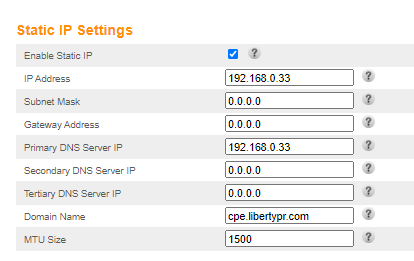
Now im trying to set a static ip for the dns but idk if I should change my default domain name or just leave it how it is
It now adverties Pi-hole's IP as DNS server via DHCP - that's good.
*** [ DIAGNOSING ]: Discovering active DHCP servers (takes 10 seconds)
Scanning all your interfaces for DHCP servers
Timeout: 10 seconds
* Received 548 bytes from eth0:192.168.0.1
Offered IP address: 192.168.0.33
Server IP address: 192.168.0.1
Relay-agent IP address: N/A
BOOTP server: (empty)
BOOTP file: (empty)
DHCP options:
Message type: DHCPOFFER (2)
server-identifier: 192.168.0.1
lease-time: 3600 ( 1h )
netmask: 255.255.255.0
router: 192.168.0.1
dns-server: 192.160.0.33
Did you
?
And
I would not fiddle here... it looks like it is the setting for your router's WAN interface.
You need to set a static IP for the device hosting Pi-hole on the device itself
Srry for taking this long, right now I see the dns is getting detected but now for some reason im not getting internet connection and when I try to access the web interface is saying pi.hole ’s server IP address could not be found last token- https://tricorder.pi-hole.net/jvr44uwgyh
Compared to your last debug log, Pi-hole has received and processed queries from different clients.
[2021-03-14 12:23:59.100 5193M] Imported 14 queries from the long-term database
[2021-03-14 12:23:59.100 5193M] -> Total DNS queries: 14
[2021-03-14 12:23:59.100 5193M] -> Cached DNS queries: 6
[2021-03-14 12:23:59.100 5193M] -> Forwarded DNS queries: 8
[2021-03-14 12:23:59.100 5193M] -> Blocked DNS queries: 0
[2021-03-14 12:23:59.100 5193M] -> Unknown DNS queries: 0
[2021-03-14 12:23:59.100 5193M] -> Unique domains: 6
[2021-03-14 12:23:59.100 5193M] -> Unique clients: 1
[2021-03-14 12:23:59.100 5193M] -> Known forward destinations: 1
[2021-03-14 12:23:59.100 5193M] Successfully accessed setupVars.conf
[2021-03-14 12:23:59.106 5195M] PID of FTL process: 5195
[2021-03-15 09:54:42.800 1249M] Imported 5191 queries from the long-term database
[2021-03-15 09:54:42.800 1249M] -> Total DNS queries: 5191
[2021-03-15 09:54:42.800 1249M] -> Cached DNS queries: 2409
[2021-03-15 09:54:42.800 1249M] -> Forwarded DNS queries: 1901
[2021-03-15 09:54:42.800 1249M] -> Blocked DNS queries: 10
[2021-03-15 09:54:42.800 1249M] -> Unknown DNS queries: 42
[2021-03-15 09:54:42.800 1249M] -> Unique domains: 104
[2021-03-15 09:54:42.800 1249M] -> Unique clients: 6
[2021-03-15 09:54:42.800 1249M] -> Known forward destinations: 2
Even though if I have to repeat it again:
Please run from the affected client
nslookup pi.hole
This topic was automatically closed 21 days after the last reply. New replies are no longer allowed.