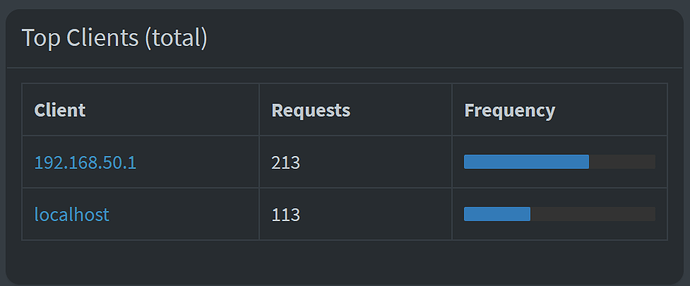The issue I am facing:
After I upgraded PiHole docker container the hostnames of my devices have been replaced with my routers DHCP ip.
I am running the PiHole on a separate VLAN, and before I upgraded the container the client hostnames was resolved correctly.
My firewall rules have explicit inter-vlan blocking rules. I have tried to allow the traffic from the pihole vlan network to communicate unhindered to the other networks. But then it ends up in reverse lookup loop. (I got over 400k request).
I have also tried to add DHCP forwarding servers Conditional forwarding that is added in 99-my-forwarders.conf below, without any success.
I hope someone can help me resolve my problem, because it is like the information from the other vlans is "NAT"ed. and only resolved like and client at the moment.
This is my Top clients, as you can see only 192.168.50.1and localhost are present.
All clients are behind the 192.168.50.1 address and I do not understand why.
Thank you in advance.
/etc/dnsmasq.d/01-pihole.conf
# /etc/dnsmasq.d/01-pihole.conf
# Pi-hole: A black hole for Internet advertisements
# (c) 2017 Pi-hole, LLC (https://pi-hole.net)
# Network-wide ad blocking via your own hardware.
#
# Dnsmasq config for Pi-hole's FTLDNS
#
# This file is copyright under the latest version of the EUPL.
# Please see LICENSE file for your rights under this license.
###############################################################################
# FILE AUTOMATICALLY POPULATED BY PI-HOLE INSTALL/UPDATE PROCEDURE. #
# ANY CHANGES MADE TO THIS FILE AFTER INSTALL WILL BE LOST ON THE NEXT UPDATE #
# #
# IF YOU WISH TO CHANGE THE UPSTREAM SERVERS, CHANGE THEM IN: #
# /etc/pihole/setupVars.conf #
# #
# ANY OTHER CHANGES SHOULD BE MADE IN A SEPARATE CONFIG FILE #
# WITHIN /etc/dnsmasq.d/yourname.conf #
###############################################################################
addn-hosts=/etc/pihole/local.list
addn-hosts=/etc/pihole/custom.list
localise-queries
no-resolv
log-queries
log-facility=/var/log/pihole/pihole.log
log-async
cache-size=10000
server=185.228.168.168
server=185.228.169.168
except-interface=nonexisting
rev-server=192.168.0.0/16,192.168.0.1
server=/local/192.168.0.1
server=//192.168.0.1
/etc/dnsmasq.d/99-my-forwarders.conf
rev-server=192.168.0.0/16,192.168.10.1
server=/vlan10/192.168.10.1
server=//192.168.10.1
rev-server=192.168.0.0/16,192.168.20.1
server=/vla20/192.168.20.1
server=//192.168.20.1
rev-server=192.168.0.0/16,192.168.30.1
server=/vlan30/192.168.30.1
server=//192.168.30.1
rev-server=192.168.0.0/16,192.168.100.1
server=/vlan100/192.168.100.1
server=//192.168.100.1
rev-server=192.168.0.0/16,192.168.200.1
server=/vlan200/192.168.200.1
server=//192.168.200.1
rev-server=192.168.0.0/16,192.168.110.1
server=/vlan110/192.168.110.1
/etc/pihole/setupVars.conf
Setup variables
INSTALL_WEB_INTERFACE=true
PIHOLE_INTERFACE=eth0
DNSMASQ_LISTENING=all
QUERY_LOGGING=true
BLOCKING_ENABLED=true
DNS_FQDN_REQUIRED=false
DNS_BOGUS_PRIV=false
DNSSEC=false
REV_SERVER=true
REV_SERVER_CIDR=192.168.0.0/16
REV_SERVER_TARGET=192.168.0.1
REV_SERVER_DOMAIN=local
PIHOLE_DNS_1=185.228.168.168
PIHOLE_DNS_2=185.228.169.168
Details about my system:
Router: Unifi Dream Machine Pro (Special edition)
Firewall rules:
Inter VLAN blocking (explicit)
I run pi-hole in a docker container in a synology NAS server.
Pi-hole
DNSMASQ_LISTENING: ALL
What I have changed since installing Pi-hole:
I upgraded pi-hole docker container.
Updated
I have removed all configurations and started from a clean slate.
I also generated a debug token.
https://tricorder.pi-hole.net/4B6fF4vo/