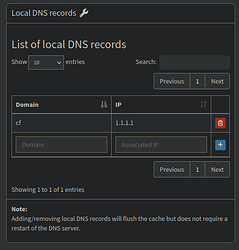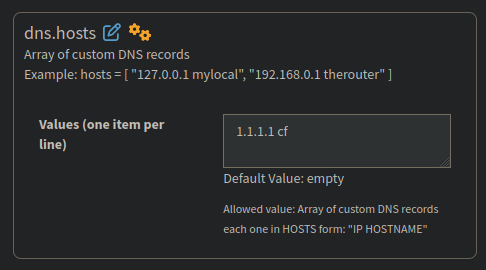You need to access the Expert settings:
- Go to Settings page (any settings page will do);
- Use the toggle (near the page title) to change the settings level to Expert. This will show 2 extra Expert settings pages on the menu;
- now, open Local DNS Records page and use the list to edit the records:
You can also use the All Settings page to edit the records using this field: