admin/dns_records.php should include an edit button, rather than requiring me to delete and re-add to fix/update records
(also a duplicate button for faster entry, once edit is there!)
admin/dns_records.php should include an edit button, rather than requiring me to delete and re-add to fix/update records
(also a duplicate button for faster entry, once edit is there!)
Quick hack to copy the domain and IP back to the input fields if a row is clicked.
This would be easier/cleaner if there was a way to distinguish a header row from a data row.
var domainInput = document.querySelector('#domain');
var addressInput = document.querySelector('#ip');
document.querySelectorAll("tr[role=row]").forEach(
row => {
if (row.children[0].tagName == "TH") {
console.log("skipped header");
return;
}
console.log("got tr");
row.addEventListener('click',
function(e) {
domainInput.value = row.children[0].textContent;
addressInput.value = row.children[1].textContent;
})
});
While this is not really fulfilling your request, let me mention that in the new Pi-hole v6.0 (currently in late beta phase), you have an option to modify DNS records directly in a HOSTS-like format (All settings menu):
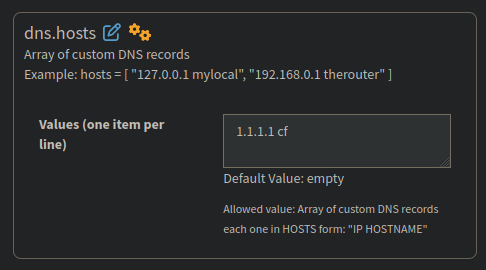
The latter - at the very least - allows easy copy-paste mass editing of records.
Where is that option? I have upgraded to the 6.0 beta and can't find it at all.
You need to access the Expert settings:
You can also use the All Settings page to edit the records using this field:
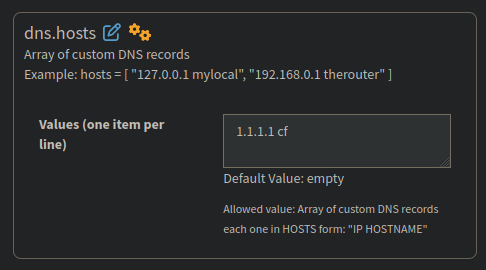
This topic was automatically closed 180 days after the last reply. New replies are no longer allowed.