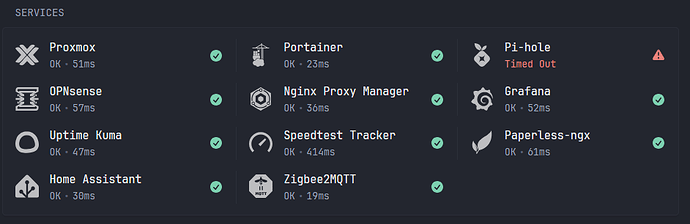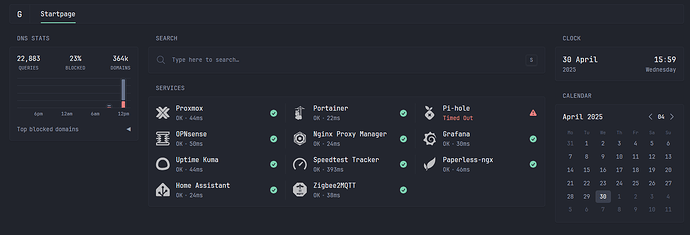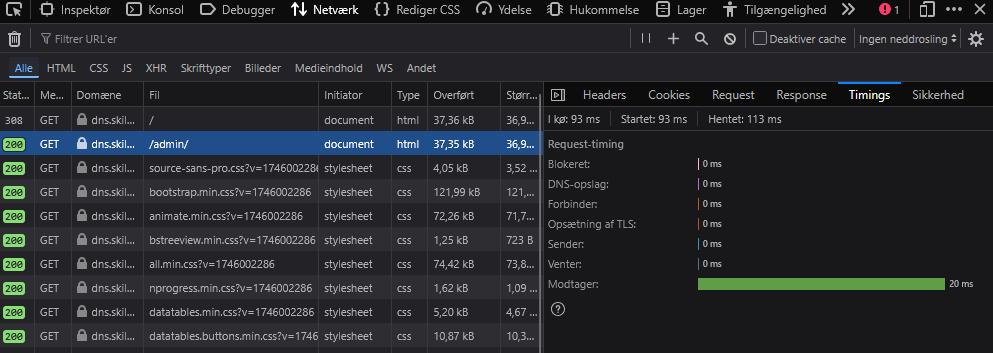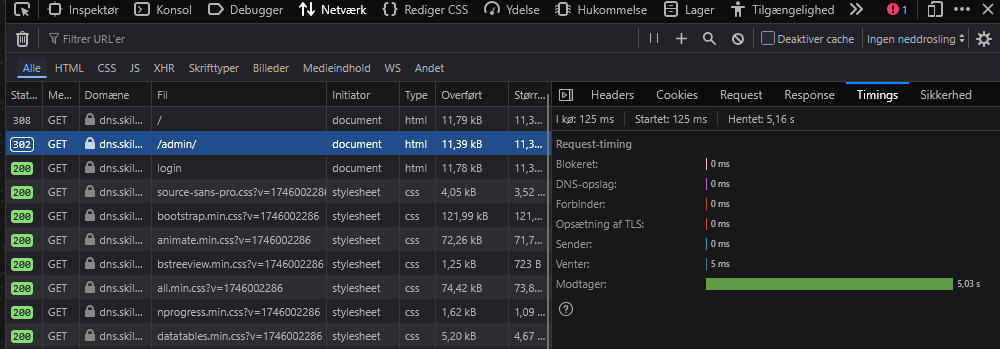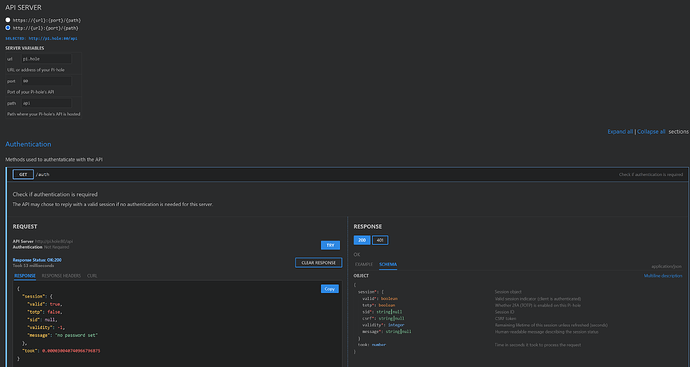How have you configured glances for Pi-hole version 6?
Looking at the logs I see a lot of restarts and a lot of incorrect URL attempts:
-rw-r----- 1 pihole pihole 6.4K Apr 30 14:55 /var/log/pihole/webserver.log
-----head of webserver.log------
[2025-04-30 10:38:09.766 CEST 1525] Initializing HTTP server on ports "80o,443os,[::]:80o,[::]:443os"
[2025-04-30 10:39:02.936 CEST 1525] Initializing HTTP server on ports "80o,443os,[::]:80o,[::]:443os"
[2025-04-30 10:57:05.611 CEST 2292] Initializing HTTP server on ports "80o,443os,[::]:80o,[::]:443os"
[2025-04-30 11:02:44.040 CEST 480] Initializing HTTP server on ports "80o,443os,[::]:80o,[::]:443os"
[2025-04-30 11:19:57.036 CEST 1353] Initializing HTTP server on ports "80o,443os,[::]:80o,[::]:443os"
[2025-04-30 11:20:12.177 CEST 1353] Initializing HTTP server on ports "80o,443os,[::]:80o,[::]:443os"
[2025-04-30 11:27:54.439 CEST 1353] Initializing HTTP server on ports "80o,443os,[::]:80o,[::]:443os"
[2025-04-30 11:40:56.921 CEST 2093] Initializing HTTP server on ports "80o,443os,[::]:80o,[::]:443os"
[2025-04-30 11:42:20.069 CEST 2093] Initializing HTTP server on ports "80o,443os,[::]:80o,[::]:443os"
[2025-04-30 11:44:12.491 CEST 2093] Authentication required, redirecting to /admin/login
[2025-04-30 11:44:13.584 CEST 2093] Authentication required, redirecting to /admin/login
[2025-04-30 11:44:14.030 CEST 2093] Authentication required, redirecting to /admin/login
[2025-04-30 11:44:14.155 CEST 2093] Authentication required, redirecting to /admin/login
[2025-04-30 11:44:15.612 CEST 2093] Authentication required, redirecting to /admin/login
[2025-04-30 11:44:18.722 CEST 2093] Authentication required, redirecting to /admin/login
[2025-04-30 11:44:21.848 CEST 2093] Authentication required, redirecting to /admin/login
[2025-04-30 11:44:22.468 CEST 2093] Authentication required, redirecting to /admin/login
[2025-04-30 11:44:24.961 CEST 2093] Authentication required, redirecting to /admin/login
[2025-04-30 11:44:27.469 CEST 2093] Authentication required, redirecting to /admin/login
[2025-04-30 11:44:28.079 CEST 2093] Authentication required, redirecting to /admin/login
[2025-04-30 11:44:31.212 CEST 2093] Authentication required, redirecting to /admin/login
[2025-04-30 11:44:31.505 CEST 2093] Authentication required, redirecting to /admin/login
[2025-04-30 11:44:31.573 CEST 2093] Authentication required, redirecting to /admin/login
[2025-04-30 11:44:34.286 CEST 2093] Authentication required, redirecting to /admin/login
[2025-04-30 11:44:42.855 CEST 2093] Authentication required, redirecting to /admin/login
-----tail of webserver.log------
[2025-04-30 14:00:46.131 CEST 503] Authentication required, redirecting to /admin/login
[2025-04-30 14:20:35.543 CEST 503] Initializing HTTP server on ports "80o,443os,[::]:80o,[::]:443os"
[2025-04-30 14:44:24.240 CEST 503] Authentication required, redirecting to /admin/login
[2025-04-30 14:44:32.484 CEST 503] Authentication required, redirecting to /admin/login
[2025-04-30 14:44:42.190 CEST 503] Authentication required, redirecting to /admin/login
[2025-04-30 14:44:50.664 CEST 503] Authentication required, redirecting to /admin/login
[2025-04-30 14:45:50.702 CEST 503] Authentication required, redirecting to /admin/login
[2025-04-30 14:46:06.307 CEST 503] Authentication required, redirecting to /admin/login
[2025-04-30 14:46:21.336 CEST 503] Authentication required, redirecting to /admin/login
[2025-04-30 14:46:37.506 CEST 503] Authentication required, redirecting to /admin/login
[2025-04-30 14:46:50.742 CEST 503] Authentication required, redirecting to /admin/login
[2025-04-30 14:47:50.379 CEST 503] Authentication required, redirecting to /admin/login
[2025-04-30 14:47:50.781 CEST 503] Authentication required, redirecting to /admin/login
[2025-04-30 14:47:56.750 CEST 503] Authentication required, redirecting to /admin/login
[2025-04-30 14:48:50.819 CEST 503] Authentication required, redirecting to /admin/login
[2025-04-30 14:51:50.345 CEST 503] Authentication required, redirecting to /admin/login
[2025-04-30 14:51:50.922 CEST 503] Authentication required, redirecting to /admin/login
[2025-04-30 14:51:53.404 CEST 503] Authentication required, redirecting to /admin/login
[2025-04-30 14:51:58.405 CEST 503] Authentication required, redirecting to /admin/login
[2025-04-30 14:52:50.960 CEST 503] Authentication required, redirecting to /admin/login
[2025-04-30 14:53:00.866 CEST 503] Authentication required, redirecting to /admin/login
[2025-04-30 14:53:04.792 CEST 503] Authentication required, redirecting to /admin/login
[2025-04-30 14:53:51.000 CEST 503] Authentication required, redirecting to /admin/login
[2025-04-30 14:54:51.040 CEST 503] Authentication required, redirecting to /admin/login
[2025-04-30 14:55:51.079 CEST 503] Authentication required, redirecting to /admin/login
FTL is also logging a number of reloads because of modification of the pihole.toml file:
2025-04-30 14:20:35.543 CEST [503M] INFO: FTL is running as user pihole (UID 999)
2025-04-30 14:20:35.543 CEST [503M] INFO: Reading certificate from /etc/pihole/tls.pem ...
2025-04-30 14:20:35.543 CEST [503M] INFO: Using SSL/TLS certificate file /etc/pihole/tls.pem
2025-04-30 14:20:35.544 CEST [503M] INFO: Web server ports:
2025-04-30 14:20:35.544 CEST [503M] INFO: - 0.0.0.0:80 (HTTP, IPv4, optional, OK)
2025-04-30 14:20:35.544 CEST [503M] INFO: - 0.0.0.0:443 (HTTPS, IPv4, optional, OK)
2025-04-30 14:20:35.544 CEST [503M] INFO: - [::]:80 (HTTP, IPv6, optional, OK)
2025-04-30 14:20:35.544 CEST [503M] INFO: - [::]:443 (HTTPS, IPv6, optional, OK)
2025-04-30 14:20:35.544 CEST [503M] INFO: Web server ports:
2025-04-30 14:20:35.544 CEST [503M] INFO: - 0.0.0.0:80 (HTTP, IPv4, optional, OK)
2025-04-30 14:20:35.544 CEST [503M] INFO: - 0.0.0.0:443 (HTTPS, IPv4, optional, OK)
2025-04-30 14:20:35.544 CEST [503M] INFO: - [::]:80 (HTTP, IPv6, optional, OK)
2025-04-30 14:20:35.544 CEST [503M] INFO: - [::]:443 (HTTPS, IPv6, optional, OK)
2025-04-30 14:20:35.544 CEST [503M] INFO: Restored 0 API sessions from the database
2025-04-30 14:20:35.546 CEST [503M] INFO: Blocking status is enabled
2025-04-30 14:20:35.648 CEST [503/T504] INFO: Compiled 0 allow and 0 deny regex for 16 clients in 0.2 msec
2025-04-30 14:44:13.028 CEST [503/T505] INFO: Reloading config due to pihole.toml change
2025-04-30 14:44:13.031 CEST [503/T505] INFO: Wrote config file:
2025-04-30 14:44:13.031 CEST [503/T505] INFO: - 156 total entries
2025-04-30 14:44:13.031 CEST [503/T505] INFO: - 142 entries are default
2025-04-30 14:44:13.031 CEST [503/T505] INFO: - 14 entries are modified
2025-04-30 14:44:13.031 CEST [503/T505] INFO: - 0 entries are forced through environment
2025-04-30 14:49:03.117 CEST [503/T505] INFO: Reloading config due to pihole.toml change
2025-04-30 14:49:03.120 CEST [503/T505] INFO: Wrote config file:
2025-04-30 14:49:03.120 CEST [503/T505] INFO: - 156 total entries
2025-04-30 14:49:03.120 CEST [503/T505] INFO: - 143 entries are default
2025-04-30 14:49:03.120 CEST [503/T505] INFO: - 13 entries are modified
2025-04-30 14:49:03.120 CEST [503/T505] INFO: - 0 entries are forced through environment
2025-04-30 14:51:46.182 CEST [503/T505] INFO: Reloading config due to pihole.toml change
2025-04-30 14:51:46.185 CEST [503/T505] INFO: Wrote config file:
2025-04-30 14:51:46.185 CEST [503/T505] INFO: - 156 total entries
2025-04-30 14:51:46.185 CEST [503/T505] INFO: - 142 entries are default
2025-04-30 14:51:46.185 CEST [503/T505] INFO: - 14 entries are modified
2025-04-30 14:51:46.185 CEST [503/T505] INFO: - 0 entries are forced through environment