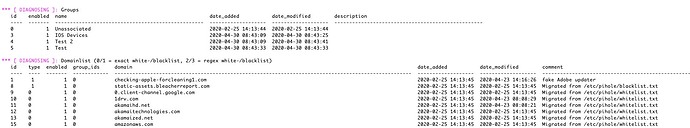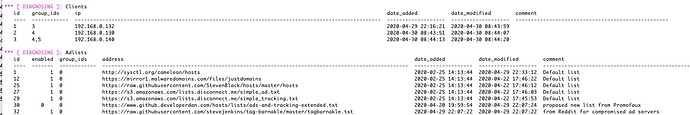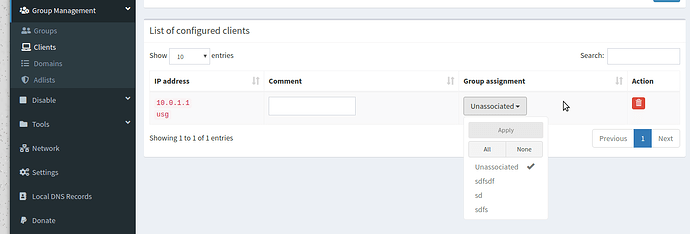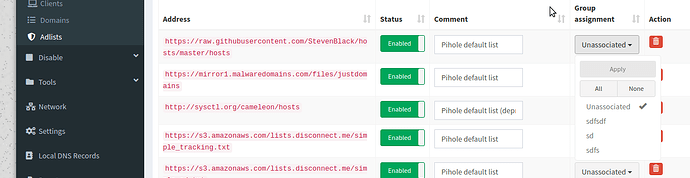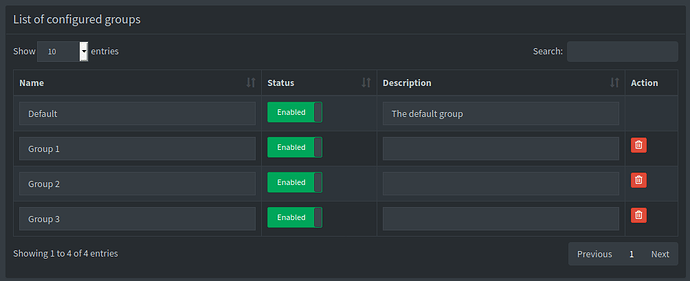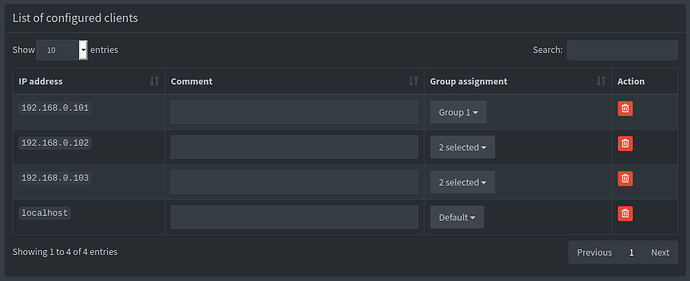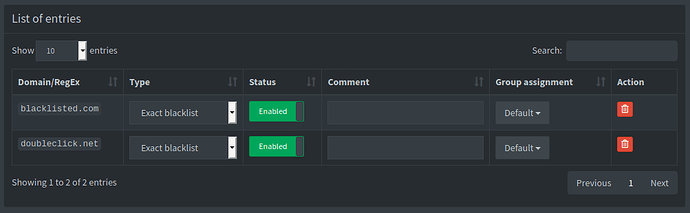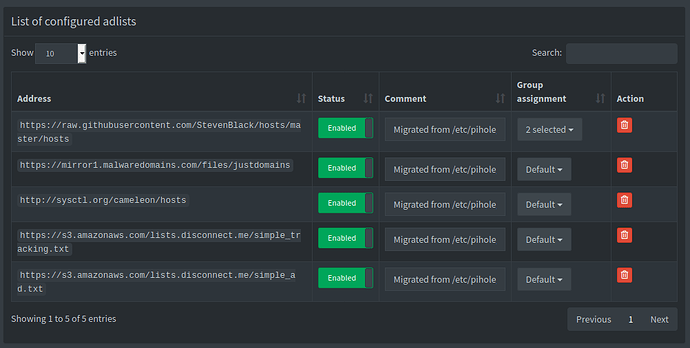Issue 1 will be resolved by
https://github.com/pi-hole/AdminLTE/pull/1442
We will still take both possibilities "" and NULL for empty comments into account as users may have been interacting with the database directly and this does not necessarily need to adhere with how we anticipate things.
Updated output is:
{
"groups": [
{
"enabled": true,
"name": "Default",
"date_added": 1588874261,
"date_modified": 1591087656,
"description": "The default group",
"clients": [
{
"client": "192.168.0.102",
"date_added": 1588916040,
"date_modified": 1588916040,
"comment": null
},
{
"client": "192.168.0.103",
"date_added": 1588916041,
"date_modified": 1588916041,
"comment": null
},
{
"client": "localhost",
"date_added": 1589807760,
"date_modified": 1589807760,
"comment": null
}
],
"adlists": [
{
"address": "https://raw.githubusercontent.com/StevenBlack/hosts/master/hosts",
"enabled": true,
"date_added": 1579806006,
"date_modified": 1588916570,
"comment": "Migrated from /etc/pihole/adlists.list"
},
{
"address": "https://mirror1.malwaredomains.com/files/justdomains",
"enabled": true,
"date_added": 1579806006,
"date_modified": 1580682939,
"comment": "Migrated from /etc/pihole/adlists.list"
},
{
"address": "http://sysctl.org/cameleon/hosts",
"enabled": true,
"date_added": 1579806006,
"date_modified": 1588872347,
"comment": "Migrated from /etc/pihole/adlists.list"
},
{
"address": "https://s3.amazonaws.com/lists.disconnect.me/simple_tracking.txt",
"enabled": true,
"date_added": 1579806006,
"date_modified": 1580682939,
"comment": "Migrated from /etc/pihole/adlists.list"
},
{
"address": "https://s3.amazonaws.com/lists.disconnect.me/simple_ad.txt",
"enabled": true,
"date_added": 1579806006,
"date_modified": 1580682939,
"comment": "Migrated from /etc/pihole/adlists.list"
}
],
"domains": [
{
"type": 1,
"domain": "blacklisted.com",
"enabled": true,
"date_added": 1591089723,
"date_modified": 1591089723,
"comment": ""
},
{
"type": 1,
"domain": "doubleclick.net",
"enabled": true,
"date_added": 1591090417,
"date_modified": 1591090417,
"comment": ""
},
{
"type": 0,
"domain": "a",
"enabled": true,
"date_added": 1591350319,
"date_modified": 1591350319,
"comment": null
}
]
},
{
"enabled": true,
"name": "Group 1",
"date_added": 1588915897,
"date_modified": 1588915897,
"description": null,
"clients": [
{
"client": "192.168.0.101",
"date_added": 1588916040,
"date_modified": 1588916270,
"comment": null
}
],
"adlists": [
{
"address": "https://raw.githubusercontent.com/StevenBlack/hosts/master/hosts",
"enabled": true,
"date_added": 1579806006,
"date_modified": 1588916570,
"comment": "Migrated from /etc/pihole/adlists.list"
}
],
"domains": []
},
{
"enabled": true,
"name": "Group 2",
"date_added": 1588915897,
"date_modified": 1588915897,
"description": null,
"clients": [
{
"client": "192.168.0.102",
"date_added": 1588916040,
"date_modified": 1588916040,
"comment": null
}
],
"adlists": [],
"domains": []
},
{
"enabled": true,
"name": "Group 3",
"date_added": 1588915898,
"date_modified": 1588915898,
"description": null,
"clients": [
{
"client": "192.168.0.103",
"date_added": 1588916041,
"date_modified": 1588916041,
"comment": null
}
],
"adlists": [],
"domains": []
}
]
}
![]()