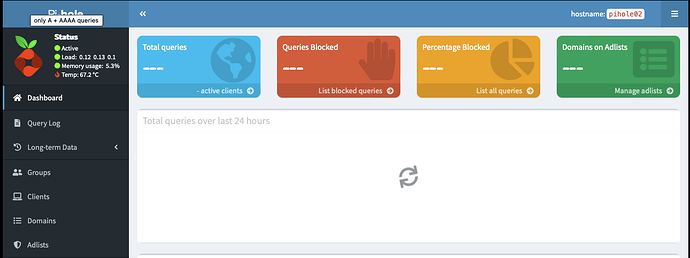The issue I am facing:
I cannot fully access the Pi-hole Web interface when used in conjunction with Authelia for security and Nginx Proxy Manager for HTTPS endpoint and reverse proxy of a vanity FQDN.
The dashboard sort of loads, but there isn't any data and it has a black background.
Details about my system:
Pi-Hole * 5.17.3 running bare-metal on an rpi4.
NPM v2.11.1 running in docker compose on a different rpi4
Authelia v4.37.5 running as a custom app in TrueNAS Scale v23 running on a PC
What I have changed since installing Pi-hole:
I added a FQDN - pihole.mydomain CNAME to local DNS in pihole. It returned the IP address for my NPM instance.
I installed Authelia and configure NPM advanced settings to redirect request for pihole to authelia to authenticate there first, before redirecting the client to my pi-hole instance.
Here are my nginx settings pasted from Nginx Proxy Manage advanced settings tab for pihole.
location /authelia {
internal;
set $upstream_authelia http://192.168.1.238:9091/api/verify;
proxy_pass_request_body off;
proxy_pass $upstream_authelia;
proxy_set_header Content-Length "";
# Timeout if the real server is dead
proxy_next_upstream error timeout invalid_header http_500 http_502 http_503;
client_body_buffer_size 128k;
proxy_set_header Host $host;
proxy_set_header X-Original-URL $scheme://$http_host$request_uri;
proxy_set_header X-Real-IP $remote_addr;
proxy_set_header X-Forwarded-For $remote_addr;
proxy_set_header X-Forwarded-Proto $scheme;
proxy_set_header X-Forwarded-Host $http_host;
proxy_set_header X-Forwarded-Uri $request_uri;
proxy_set_header X-Forwarded-Ssl on;
proxy_redirect http:// $scheme://;
proxy_http_version 1.1;
proxy_set_header Connection "";
proxy_cache_bypass $cookie_session;
proxy_no_cache $cookie_session;
proxy_buffers 4 32k;
send_timeout 5m;
proxy_read_timeout 240;
proxy_send_timeout 240;
proxy_connect_timeout 240;
}
location /admin/ {
set $upstream_pihole2 http://192.168.1.9:80/admin/;
proxy_pass $upstream_pihole2;
auth_request /authelia;
auth_request_set $target_url $scheme://$http_host$request_uri;
auth_request_set $user $upstream_http_remote_user;
auth_request_set $groups $upstream_http_remote_groups;
proxy_set_header Remote-User $user;
proxy_set_header Remote-Groups $groups;
error_page 401 =302 https://auth.mydomain/?rd=$target_url;
client_body_buffer_size 128k;
proxy_next_upstream error timeout invalid_header http_500 http_502 http_503;
send_timeout 5m;
proxy_read_timeout 360;
proxy_send_timeout 360;
proxy_connect_timeout 360;
proxy_set_header Host $host;
proxy_set_header X-Real-IP $remote_addr;
proxy_set_header X-Forwarded-For $proxy_add_x_forwarded_for;
proxy_set_header X-Forwarded-Proto $scheme;
proxy_set_header X-Forwarded-Host $http_host;
proxy_set_header X-Forwarded-Uri $request_uri;
proxy_set_header X-Forwarded-Ssl on;
proxy_redirect http:// $scheme://;
proxy_http_version 1.1;
proxy_set_header Connection "";
proxy_cache_bypass $cookie_session;
proxy_no_cache $cookie_session;
proxy_buffers 64 256k;
set_real_ip_from 192.168.1.0/16;
real_ip_header X-Forwarded-For;
real_ip_recursive on;
}
This screenshot is what I see after I navigate to /admin , whether I click on links or just leave it on the dashboard. It doesn't change.