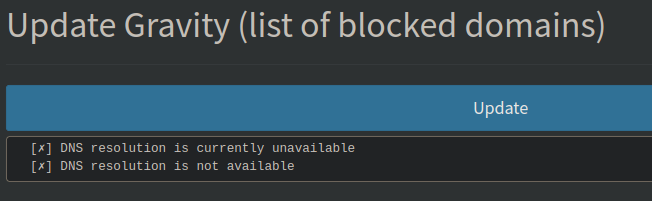Please follow the below template, it will help us to help you!
If you are Experiencing issues with a Pi-hole install that has non-standard elements (e.g you are using nginx instead of lighttpd, or there is some other aspect of your install that is customised) - please use the Community Help category.
Running as a docker container as part of a standard docker-compose.yml running on a raspberry pi zero. Not sure when it stopped working, but it was working previously.
Expected Behaviour:
[Replace this text with what you think should be happening. Please include as much detail as possible including, but not limited to: I think it should just be blocking stuff as per the default adlist.
-operating system
-hardware]
hostnamectl
Static hostname: raspberrypi
Icon name: computer
Machine ID: 30d620080dea4dcb9b3b3481131d9876
Boot ID: 3fd14e774274423b8e052fa53ba5cd12
Operating System: Raspbian GNU/Linux 11 (bullseye)
Kernel: Linux 6.1.21+
Architecture: arm
Actual Behaviour:
Nothing appears to be getting blocked and the Domains for adlists shows -2