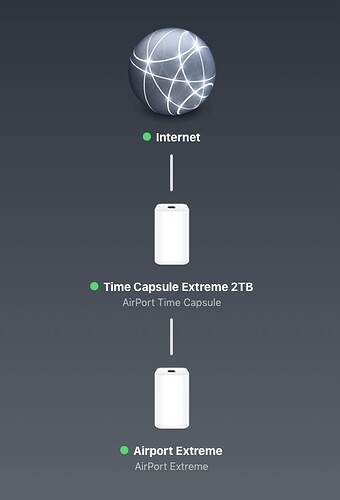hi i have a 2 router setup. on my secondary router i have a raspberry pi with pi-hole installed. when i connect any device to this one pi-hole works as expected.
my question is if i connect to the other main router, is there a static ip solution to still get pi-hole filtering the traffic. because if i give the secondary router's ip address as a gateway or pihole's address as a dns i have no internet. what is expected i guess as it is on another network.
You mean repeater?
it is 2 separate network. a router/modem from my ISP, and my 2nd router connected behind it. not a repeater. can these 2 networks see each other? for instance the 1st router is in 192.100.0.x range and the second router is in 192.100.1.x range. if i connect to the 1st one can i somehow add the pi as a dns will it see 192.100.1.2?
basically i want pi-hole filter my smartphone no matter which router it connected to, as i move in the house it is automatically connects to the stronger signal. (i can't only use 1 of them as i have no full wifi coverage.)
Port 53 traffic is not bridged between your VLANs, so only clients on the same VLAN as the Pi-Hole can reach it.
Instead of running two separate networks, why don't you put your second router in bridge mode and have it broadcast the same SSID and password as the first one? Then, all your traffic is on a single IP range and clients are free to join whichever router has a stronger signal.
In the example shown below, the 2TB router does all the DHCP and NAT work. The router below is connected to the first by an ethernet cable, in bridge mode, broadcasts the same SSID and password. Clients move freely between them and stay on the same LAN.
Right now, the top router has 9 wireless clients, and the bottom has 16.
I might have to do that. my 2nd router is more advanced than the isp one so i didn't want to do that, but i have to look into it.
The alternate option is to put the ISP router in bridge mode and do the NAT/DHCP, etc from the second router.
There is no such option in isp router. Only modem mode i'm afraid, and the 2nd router can't cover the whole building. i will look up what my asus router like in bridged mode and see.
This topic was automatically closed 21 days after the last reply. New replies are no longer allowed.