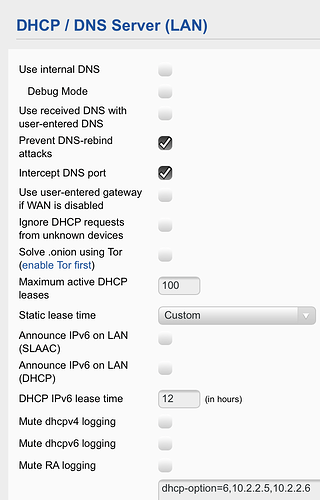Problem with Beta 5.0:
`https://tricorder.pi-hole.net/vurierlyh6
Update completed yesterday, from what I recall only web and FTL were showing updates available, however since then there are many entries showing PTR. I have tried rebooting router, Pi-hole onto avail. As of this morning, there are almost 700k entries.
I have not changed anything on my router running fresh tomato on RT68U where I have network settings as shown in attached snapshot that has been working for a very long time. There are many entries on router showing this error every 10 seconds
Mar 22 10:38:54 abcd daemon.warn dnsmasq[1316]: Maximum number of concurrent DNS queries reached (max: 150)
Mar 22 10:39:01 abcd daemon.warn dnsmasq[1316]: Maximum number of concurrent DNS queries reached (max: 150)
Mar 22 10:39:07 abcd daemon.warn dnsmasq[1316]: Maximum number of concurrent DNS queries reached (max: 150)
Mar 22 10:39:13 abcd daemon.warn dnsmasq[1316]: Maximum number of concurrent DNS queries reached (max: 150)
Mar 22 10:39:19 abcd daemon.warn dnsmasq[1316]: Maximum number of concurrent DNS queries reached (max: 150)
`
Debug Token:
https://tricorder.pi-hole.net/vurierlyh6
EDIT: place debug token correctly