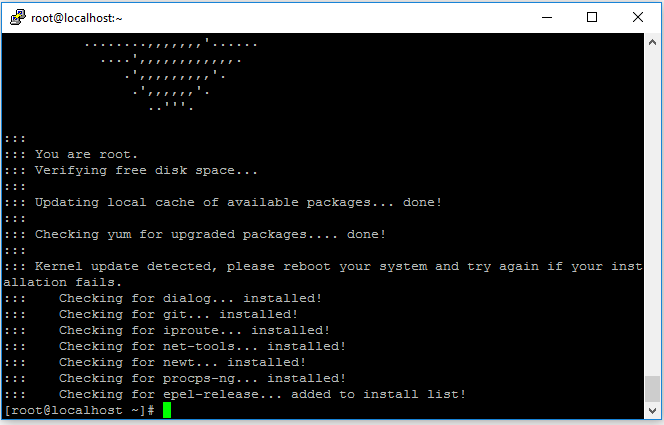
What version of CentOS are you installing on? Also:
Kernel update detected, please reboot your system and try again if your installation fails.
Did you reboot and try again? ![]()
Hello, I have the same problem. I started the installation and at step Select upstream DNS provider I pressed Cancel. After that every try to install returns to prompt.
Can some one tell me how to fresh install.
Thank you.
Could try uninstall first:
sudo /opt/pihole/uninstall.sh
Tried
sudo: /opt/pihole/uninstall.sh: command not found
Thank you!
Sudo not installed ?
Try without sudo and run as user root.
I have uninstalled using uninstall.sh from github with YES at removing git.
After that install "worked" - no errors whatsoever, but still can't run pihole command - command not found.
I use centos 6 so I have bigger problems because now I know that isn't supported anymore.
I can't upgrade to 7 because it's a new VPS already configured and in production.
If someone can tell me a method to install on centos 6 please advise.
Thank you!
I know CentOS activates SELinux by default that can cause issues:
sestatus
To disable temporarily :
setenforce 0
To turn off SELinux persistent, lookup the line that says “SELINUX=enabled” and change into “SELINUX=disabled” in below file:
nano /etc/selinux/config
Can you show output from screen ?
Ok. After pihole install (I choose adapter tun0, set gateway, ip, dns, etc) if I run iphole -h for example I receive error command not found. As I said, it's a freshly installed centos 6 on a VPS. Open VPN is working fine. Traffic redirect (if I want) is working fine. Selinux is disabled. I use the VPS only as VPN (no apache, mysql, nothing else). Sorry if I bother.
/usr/local/bin/pihole status
?
export | grep PATH
?
EDIT: You dont need to screenshot with putty, just copy text to clipboard by selecting the text with mouse.
[root@vps ~]# curl -L https://install.pi-hole.net | bash
% Total % Received % Xferd Average Speed Time Time Time Current
Dload Upload Total Spent Left Speed
100 52891 100 52891 0 0 107k 0 --:--:-- --:--:-- --:--:-- 573k
.;;,.
.ccccc:,.
:cccclll:. ..,,
:ccccclll. ;ooodc
'ccll:;ll .oooodc
.;cll.;;looo:.
.. ','.
.',,,,,,'.
.',,,,,,,,,,.
.',,,,,,,,,,,,....
....''',,,,,,,'.......
......... .... .........
.......... ..........
.......... ..........
......... .... .........
........,,,,,,,'......
....',,,,,,,,,,,,.
.',,,,,,,,,'.
.',,,,,,'.
..'''.
:::
::: You are root.
::: Verifying free disk space...
:::
::: Updating local cache of available packages... done!
:::
::: Checking yum for upgraded packages.... done!
:::
::: Your system is up to date! Continuing with Pi-hole installation...
::: Checking for dialog... installed!
::: Checking for git... added to install list!
::: Checking for iproute... installed!
::: Checking for net-tools... installed!
::: Checking for newt... installed!
::: Checking for procps-ng... added to install list!
::: Checking for epel-release... installed!
:::
::: SELinux Support Detected... Mode: Disabled
:::
::: Stopping dnsmasq service... done.
:::
::: Stopping lighttpd service... done.
::: Using interface: tun0
::: Warning: Unable to locate configuration file to set static IPv4 address!
[root@vps ~]# /usr/local/bin/pihole status
bash: /usr/local/bin/pihole: No such file or directory
[root@vps ~]# export | grep PATH
declare -x PATH="/usr/local/sbin:/usr/local/bin:/sbin:/bin:/usr/sbin:/usr/bin:/r oot/bin"
[root@vps ~]#
Means Pi-hole didnt finish install.
PATH is looking good except for the end bit "/r oot/bin".
Where did the white space come from ? Typo ?
I dont know whats bugging your setup and its been a while for me and CentOS (dont have sandbox).