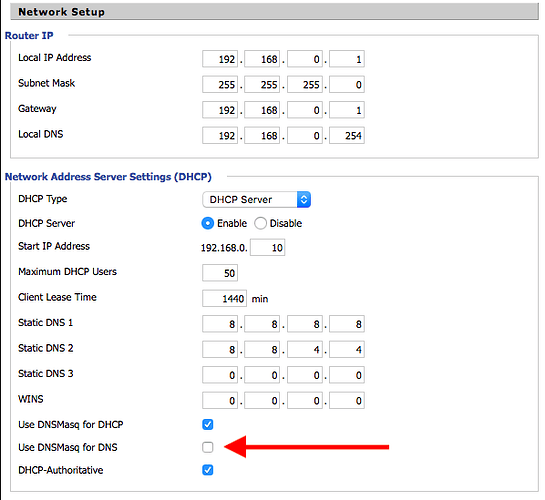Thanks so much @jacob.salmela! ![]()
Yes, my problem was that router was pushing its IP as DNS Resolver, and then forward DNS queries to Pi-Hole.
You're right, but if I could decide between having internet connection with ads and being totally offline, I'd choose the second one! ![]()
Anyway, in the future my idea is to install Pi-Hole on a Synology NAS in a different location than my home, so I'd have a failover DNS Server (if my primary Pi-Hole fails).
Resolution
In DD-WRT there is a simple and easy checkbox that you have to uncheck for pushing to your devices direct IP of DNS Server(s).
The only thing you have to do is uncheck Use DNSMasq for DNS.
This way, you will NOT use your router as DNS Server, you will directly use Pi-Hole, Google or other IP you specify.
Hope that will help someone!
Thanks to all! :)![]()