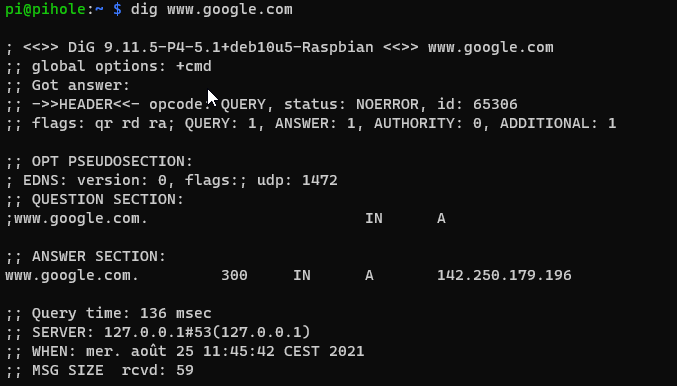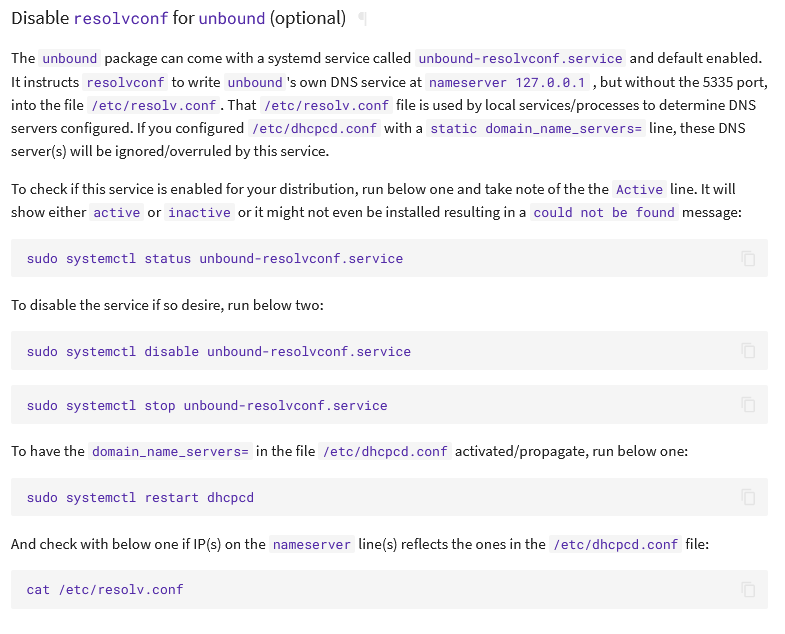Lol man, I have the same problem, nothing is working since 3 hours, same configuration as you
Do I need to send a PM to ?
I moved your replies to a new topic, as it is easier to help if there might be different underlying issues.
If you can't upload the log, PM it to me.
So I did reinstall unbound with a reboot between uninstalling & installing.
It is working again, when I testing with nslookup and dig, I got an answer which I didn't have before reinstalling unbound.
I send you the log in case after the reinstallation (I had the log when it wasn't working, but it has been overwrited, I forgot to save it....)
https://tricorder.pi-hole.net/oJBmCWX6/
Glad it's working again.
Your log looks good, the only thing I've never seen before is
*** [ DIAGNOSING ]: Name resolution (IPv4) using a random blocked domain and a known ad-serving domain
[✓] longray.blogspot.hr is blogspot.l.googleusercontent.com.
172.217.168.225 via localhost (127.0.0.1)
[✓] longray.blogspot.hr is blogspot.l.googleusercontent.com.
172.217.168.225 via Pi-hole (192.168.1.10)
[✓] doubleclick.com is 142.251.36.46 via a remote, public DNS server (8.8.8.8)
The answer for the first two queries should have been 0.0.0.0. as you didn't change the blocking mode.
What do you mean ?
This:
Ok but what did you mean by changing the blocking mode ?
You could have configure Pi-hole to reply with something else than 0.0.0.0 for blocked domains:
https://docs.pi-hole.net/ftldns/blockingmode/
Well maybe I know why
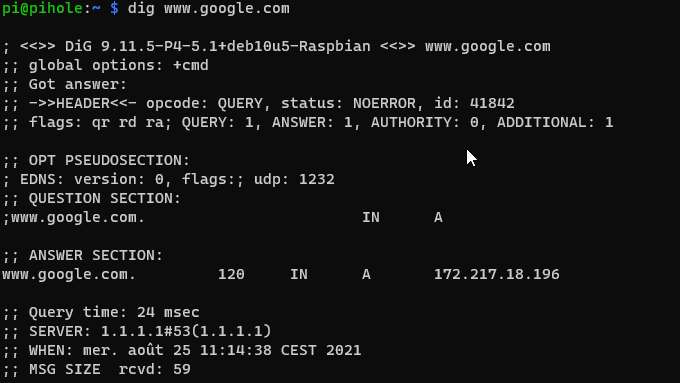
I don't know why it is using cloudflare I already changed it to 127.0.0.1 in /etc/resolv.conf but it has been overwrited
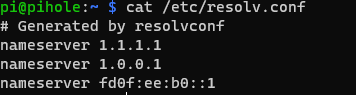
I would not recommend to change it. In case there is an issue with Pi-hole (software) your Pi device might be able to connect to the internet as the DNS resolution is down. This might prevent you from easily reconfigure/repair Pi-hole.
Ok thanks for the info. But this is still weird, my answer should've been 127.0.0.1#5335
Does your pi use pi-hole? Or is it just routing other clients to it?
try dig @127.0.0.1 google.com
That looks good.
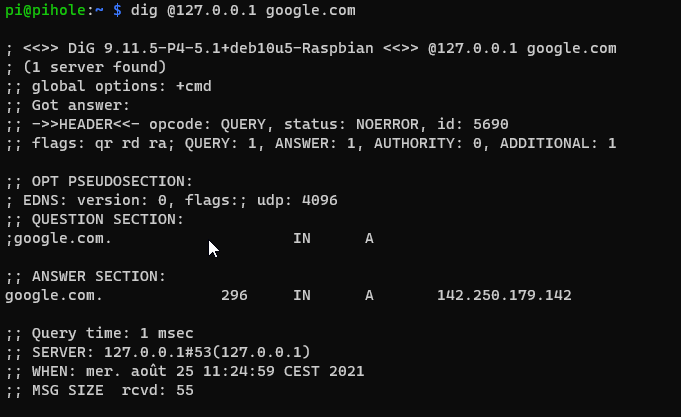
This topic was automatically closed 21 days after the last reply. New replies are no longer allowed.