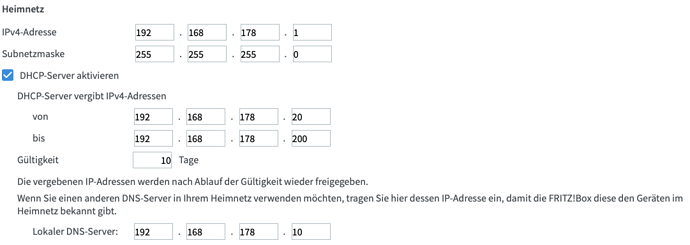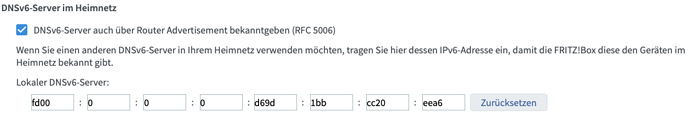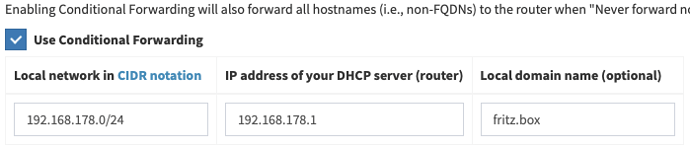Moinsen ![]()
Beobachtetes und erwartetes Verhalten
Vor kurzem habe ich Pi-hole (Pi-hole [v5.13] FTL [v5.18.2] Web Interface [v5.16]) auf meinem Pi4 mit Raspbian GNU/Linux 10 (buster) von einer Konfig für ASUS RT-AC68U auf Fritzbox 6660 Cable migriert. Auf dem Pi läuft nur diese paar Jahre alte One-Step Automated Install, kein Docker. DHCP Server ist nur die Fritzbox.
Fritzbox → 192.168.178.1
Pi/Pi-hole → 192.168.178.10 + 2a02:3102:c340:ba0:f00e:4a6f:a335:6814 + fe80::a5c4:a851:99c0:6b79
DNSv4-Server → 192.168.178.10
DNSv6-Server → 2a02:3102:c340:ba0:f00e:4a6f:a335:6814 und fe80::a5c4:a851:99c0:6b79
DNS-Rebind-Schutz → 192.168.178.10 und pi.hole
IPv4 und IPv6 hatte ich gem. Pi-hole Docs konfiguriert:
In Pi-hole:
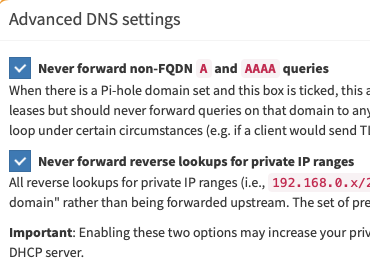
Bis auf Update Gravity (pihole -g), und das Anzeigen der Hostnamen in Pi-hole statt IP-Addressen, läuft das:
pi@raspberrypi:~ $ pihole -g
[✗] DNS resolution is currently unavailable
[i] Time until retry: 117^C
[i] User-abort detected
[✓] Cleaning up stray matter
[✓] FTL is listening on port 53
[✓] UDP (IPv4)
[✓] TCP (IPv4)
[✓] UDP (IPv6)
[✓] TCP (IPv6)
[✓] Pi-hole blocking is enabled
Anhand ähnlicher Topics habe ich versucht, aus Abfragen Fehler zu finden, verstehe davon leider nicht genug.
pi@raspberrypi:~ $ ping 8.8.8.8
PING 8.8.8.8 (8.8.8.8) 56(84) bytes of data.
64 bytes from 8.8.8.8: icmp_seq=1 ttl=116 time=10.7 ms
64 bytes from 8.8.8.8: icmp_seq=2 ttl=116 time=8.71 ms
64 bytes from 8.8.8.8: icmp_seq=3 ttl=116 time=9.80 ms
^C
--- 8.8.8.8 ping statistics ---
3 packets transmitted, 3 received, 0% packet loss, time 6ms
rtt min/avg/max/mdev = 8.708/9.719/10.650/0.798 ms
pi@raspberrypi:~ $ ping 192.168.178.10
PING 192.168.178.10 (192.168.178.10) 56(84) bytes of data.
64 bytes from 192.168.178.10: icmp_seq=1 ttl=64 time=0.081 ms
64 bytes from 192.168.178.10: icmp_seq=2 ttl=64 time=0.098 ms
64 bytes from 192.168.178.10: icmp_seq=3 ttl=64 time=0.072 ms
^C
--- 192.168.178.10 ping statistics ---
3 packets transmitted, 3 received, 0% packet loss, time 112ms
rtt min/avg/max/mdev = 0.072/0.083/0.098/0.015 ms
pi@raspberrypi:~ $ ping 192.168.178.1
PING 192.168.178.1 (192.168.178.1) 56(84) bytes of data.
64 bytes from 192.168.178.1: icmp_seq=1 ttl=64 time=0.973 ms
64 bytes from 192.168.178.1: icmp_seq=2 ttl=64 time=0.966 ms
64 bytes from 192.168.178.1: icmp_seq=3 ttl=64 time=0.995 ms
^C
--- 192.168.178.1 ping statistics ---
3 packets transmitted, 3 received, 0% packet loss, time 4ms
rtt min/avg/max/mdev = 0.966/0.978/0.995/0.012 ms
pi@raspberrypi:~ $ ping ns1.pi-hole.net
ping: ns1.pi-hole.net: Temporary failure in name resolution
pi@raspberrypi:~ $ ip r
default via 192.168.178.1 dev eth0 src 192.168.178.10 metric 202
192.168.178.0/24 dev eth0 proto dhcp scope link src 192.168.178.10 metric 202
pi@raspberrypi:~ $ cat /etc/pihole/dns-servers.conf
Google (ECS, DNSSEC);8.8.8.8;8.8.4.4;2001:4860:4860:0:0:0:0:8888;2001:4860:4860:0:0:0:0:8844
OpenDNS (ECS, DNSSEC);208.67.222.222;208.67.220.220;2620:119:35::35;2620:119:53::53
Level3;4.2.2.1;4.2.2.2;;
Comodo;8.26.56.26;8.20.247.20;;
DNS.WATCH (DNSSEC);84.200.69.80;84.200.70.40;2001:1608:10:25:0:0:1c04:b12f;2001:1608:10:25:0:0:9249:d69b
Quad9 (filtered, DNSSEC);9.9.9.9;149.112.112.112;2620:fe::fe;2620:fe::9
Quad9 (unfiltered, no DNSSEC);9.9.9.10;149.112.112.10;2620:fe::10;2620:fe::fe:10
Quad9 (filtered, ECS, DNSSEC);9.9.9.11;149.112.112.11;2620:fe::11;2620:fe::fe:11
Cloudflare (DNSSEC);1.1.1.1;1.0.0.1;2606:4700:4700::1111;2606:4700:4700::1001
pi@raspberrypi:~ $ journalctl --full --no-pager -u dhcpcd
-- Logs begin at Thu 2019-02-14 11:11:59 CET, end at Sun 2022-10-16 12:09:01 CEST. --
Oct 16 11:34:38 raspberrypi systemd[1]: Starting dhcpcd on all interfaces...
Oct 16 11:34:39 raspberrypi dhcpcd[374]: dev: loaded udev
Oct 16 11:34:39 raspberrypi dhcpcd[374]: forked to background, child pid 451
Oct 16 11:34:39 raspberrypi systemd[1]: Started dhcpcd on all interfaces.
Oct 16 11:34:39 raspberrypi dhcpcd[451]: eth0: waiting for carrier
Oct 16 11:34:44 raspberrypi dhcpcd[451]: eth0: carrier acquired
Oct 16 11:34:44 raspberrypi dhcpcd[451]: DUID 00:01:00:01:25:1e:c6:d0:dc:a6:32:24:7b:64
Oct 16 11:34:44 raspberrypi dhcpcd[451]: eth0: IAID 32:24:7b:63
Oct 16 11:34:44 raspberrypi dhcpcd[451]: eth0: adding address fe80::a5c4:a851:99c0:6b79
Oct 16 11:34:44 raspberrypi dhcpcd[451]: eth0: probing address 192.168.178.10/24
Oct 16 11:34:44 raspberrypi dhcpcd[451]: eth0: soliciting an IPv6 router
Oct 16 11:34:45 raspberrypi dhcpcd[451]: eth0: Router Advertisement from fe80::3e37:12ff:feb2:5798
Oct 16 11:34:45 raspberrypi dhcpcd[451]: eth0: adding address 2a02:3102:c340:ba0:f00e:4a6f:a335:6814/64
Oct 16 11:34:45 raspberrypi dhcpcd[451]: eth0: adding route to 2a02:3102:c340:ba0::/64
Oct 16 11:34:45 raspberrypi dhcpcd[451]: eth0: requesting DHCPv6 information
Oct 16 11:34:45 raspberrypi dhcpcd[451]: eth0: fe80::3e37:12ff:feb2:5798 is reachable again
Oct 16 11:34:45 raspberrypi dhcpcd[451]: eth0: adding default route via fe80::3e37:12ff:feb2:5798
Oct 16 11:34:49 raspberrypi dhcpcd[451]: eth0: using static address 192.168.178.10/24
Oct 16 11:34:49 raspberrypi dhcpcd[451]: eth0: adding route to 192.168.178.0/24
Oct 16 11:34:49 raspberrypi dhcpcd[451]: eth0: adding default route via 192.168.178.1
Oct 16 11:34:54 raspberrypi dhcpcd[451]: eth0: fe80::3e37:12ff:feb2:5798 is reachable again
Oct 16 11:34:54 raspberrypi dhcpcd[451]: eth0: fe80::3e37:12ff:feb2:5798 is reachable again
pi@raspberrypi:~ $ cat /etc/hosts
127.0.0.1 localhost
::1 localhost ip6-localhost ip6-loopback
ff02::1 ip6-allnodes
ff02::2 ip6-allrouters
127.0.1.1 raspberrypi
Debug Token:
* curl failed, contact Pi-hole support for assistance.
* Error message: curl: (6) Could not resolve host: tricorder.pi-hole.net
[✗] There was an error uploading your debug log.
Wenn ihr mir einen alternativen Weg zum Hochladen des Logfiles nennen könnt, gerne.
Danke schon mal für eure Aufmerksamkeit ![]()