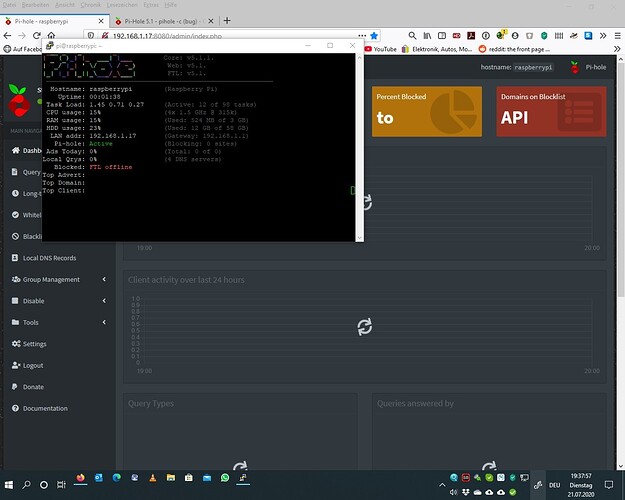pihole -c
/opt/pihole/chronometer.sh: connect: Connection refused
/opt/pihole/chronometer.sh: line 19: /dev/tcp/127.0.0.1/4711: Connection refused
/opt/pihole/chronometer.sh: connect: Connection refused
/opt/pihole/chronometer.sh: line 19: /dev/tcp/127.0.0.1/4711: Connection refused
/opt/pihole/chronometer.sh: connect: Connection refused
/opt/pihole/chronometer.sh: line 19: /dev/tcp/127.0.0.1/4711: Connection refused
Check: repaired
Update 5.0 > 5.1.1
FTL offline
I Used
echo 4711 | sudo tee /var/run/pihole-FTL.port
FTL offline
Have you changed FTL to run on a different port?
8080 is the pihole. 8080 FTL.
Can you do a pihole -d and post up the token please?
-rw-rw-r-- 1 pihole root 43 Jul 21 13:08 /etc/pihole/pihole-FTL.conf
MAXLOGAGE=24.0
FTLPORT=8083
PRIVACYLEVEL=0
You changed the port from 4711 to 8083.
Has nothing to do with pihole -c.
Well, what did you do? I'm going to move this to community support since you have all the information needed and I'm not going to do 20 questions here.
I changed the FTLPORT=8083. This is all.
Why? There's no need to and you can break things if you didn't have a reason to change it.
But since you changed it I assume you read the documentation on why/what and how so you know what you are doing.
Change the port in the echo command to the one you changed FTL to, since you moved it from 4711 to another port there is no reason to echo 4711 and the error you are seeing is correct. Nothing is listening on 4711 now.
Is it important that he is on 4711?
Is it important that it is not?
And check your IP configuration, IPv6 is broken.
Identical to what you showed before. Nothings changed.
Maybe I don't know what to do.