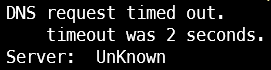Hi
I can see all my clients (after setting 'permit all origins'), but it's not blocking anything (For example on canyoublickit.com). I set the Pi4 as DNS server in my FritzBox, fiddled a bit with the setup (set '127.0.0.1#8053' as " Custom 1 (IPv4)" upstream DNS server and removed the checked ones) and docker-compose.yml, but so far that's the most functional state I could reach. also gave the Ubuntu Server install the special treatment mentioned in the repo readme, running Ubuntu 20.04, with Pihole in Docker.
not sure why debug says :80 and :53 are occupied, there isn't running anything else.
docker-compose.yml,
container start-up,
debug-log:
version: "3"
# https://github.com/pi-hole/docker-pi-hole/blob/master/README.md
services:
nginx-proxy:
image: nginxproxy/nginx-proxy
ports:
- '8080:80'
environment:
DEFAULT_HOST: pihole.pp.net
volumes:
- '/var/run/docker.sock:/tmp/docker.sock'
restart: always
pihole:
image: pihole/pihole:latest
ports:
- '53:53/tcp'
- '53:53/udp'
- '8053:80/tcp'
volumes:
- './etc-pihole:/etc/pihole'
- './etc-dnsmasq.d:/etc/dnsmasq.d'
cap_add:
- NET_ADMIN
environment:
ServerIP: 192.168.0.44
PROXY_LOCATION: pihole
VIRTUAL_HOST: pihole.pp.net
VIRTUAL_PORT: 80
extra_hosts:
# Resolve to nothing domains (terminate connection)
- 'nw2master.bioware.com nwn2.master.gamespy.com:0.0.0.0'
# LAN hostnames for other docker containers using nginx-proxy
- 'pp.net:192.168.0.44'
- 'pihole pihole.pp.net:192.168.0.44'
restart: always
Container start-up:
nginx-proxy_1 | Info: running nginx-proxy version 1.0.1-6-gc4ad18f
nginx-proxy_1 | Setting up DH Parameters..
nginx-proxy_1 | forego | starting dockergen.1 on port 5000
nginx-proxy_1 | forego | starting nginx.1 on port 5100
nginx-proxy_1 | nginx.1 | 2022/07/19 09:26:12 [notice] 18#18: using the "epoll" event method
nginx-proxy_1 | nginx.1 | 2022/07/19 09:26:12 [notice] 18#18: nginx/1.21.6
nginx-proxy_1 | nginx.1 | 2022/07/19 09:26:12 [notice] 18#18: built by gcc 10.2.1 20210110 (Debian 10.2.1-6)
nginx-proxy_1 | nginx.1 | 2022/07/19 09:26:12 [notice] 18#18: OS: Linux 5.4.0-1066-raspi
nginx-proxy_1 | nginx.1 | 2022/07/19 09:26:12 [notice] 18#18: getrlimit(RLIMIT_NOFILE): 1048576:1048576
nginx-proxy_1 | nginx.1 | 2022/07/19 09:26:12 [notice] 18#18: start worker processes
nginx-proxy_1 | nginx.1 | 2022/07/19 09:26:12 [notice] 18#18: start worker process 23
nginx-proxy_1 | nginx.1 | 2022/07/19 09:26:12 [notice] 18#18: start worker process 24
nginx-proxy_1 | nginx.1 | 2022/07/19 09:26:12 [notice] 18#18: start worker process 25
nginx-proxy_1 | nginx.1 | 2022/07/19 09:26:12 [notice] 18#18: start worker process 26
nginx-proxy_1 | dockergen.1 | 2022/07/19 09:26:12 Template error: open /etc/nginx/certs: no such file or directory
nginx-proxy_1 | dockergen.1 | 2022/07/19 09:26:12 Generated '/etc/nginx/conf.d/default.conf' from 7 containers
nginx-proxy_1 | dockergen.1 | 2022/07/19 09:26:12 Running 'nginx -s reload'
nginx-proxy_1 | nginx.1 | 2022/07/19 09:26:12 [notice] 18#18: signal 1 (SIGHUP) received from 29, reconfiguring
nginx-proxy_1 | nginx.1 | 2022/07/19 09:26:12 [notice] 18#18: reconfiguring
nginx-proxy_1 | dockergen.1 | 2022/07/19 09:26:12 Watching docker events
nginx-proxy_1 | nginx.1 | 2022/07/19 09:26:12 [notice] 18#18: using the "epoll" event method
nginx-proxy_1 | nginx.1 | 2022/07/19 09:26:12 [notice] 18#18: start worker processes
nginx-proxy_1 | nginx.1 | 2022/07/19 09:26:12 [notice] 18#18: start worker process 32
nginx-proxy_1 | nginx.1 | 2022/07/19 09:26:12 [notice] 18#18: start worker process 33
nginx-proxy_1 | nginx.1 | 2022/07/19 09:26:12 [notice] 18#18: start worker process 34
nginx-proxy_1 | nginx.1 | 2022/07/19 09:26:12 [notice] 18#18: start worker process 35
nginx-proxy_1 | dockergen.1 | 2022/07/19 09:26:13 Template error: open /etc/nginx/certs: no such file or directory
nginx-proxy_1 | dockergen.1 | 2022/07/19 09:26:13 Contents of /etc/nginx/conf.d/default.conf did not change. Skipping notification 'nginx -s reload'
nginx-proxy_1 | nginx.1 | 2022/07/19 09:26:13 [notice] 23#23: gracefully shutting down
nginx-proxy_1 | nginx.1 | 2022/07/19 09:26:13 [notice] 24#24: gracefully shutting down
nginx-proxy_1 | nginx.1 | 2022/07/19 09:26:13 [notice] 25#25: gracefully shutting down
nginx-proxy_1 | nginx.1 | 2022/07/19 09:26:13 [notice] 26#26: gracefully shutting down
nginx-proxy_1 | nginx.1 | 2022/07/19 09:26:13 [notice] 25#25: exiting
nginx-proxy_1 | nginx.1 | 2022/07/19 09:26:13 [notice] 23#23: exiting
nginx-proxy_1 | nginx.1 | 2022/07/19 09:26:13 [notice] 24#24: exiting
nginx-proxy_1 | nginx.1 | 2022/07/19 09:26:13 [notice] 26#26: exiting
nginx-proxy_1 | nginx.1 | 2022/07/19 09:26:13 [notice] 25#25: exit
nginx-proxy_1 | nginx.1 | 2022/07/19 09:26:13 [notice] 23#23: exit
nginx-proxy_1 | nginx.1 | 2022/07/19 09:26:13 [notice] 24#24: exit
nginx-proxy_1 | nginx.1 | 2022/07/19 09:26:13 [notice] 26#26: exit
nginx-proxy_1 | nginx.1 | 2022/07/19 09:26:13 [notice] 18#18: signal 17 (SIGCHLD) received from 24
nginx-proxy_1 | nginx.1 | 2022/07/19 09:26:13 [notice] 18#18: worker process 23 exited with code 0
nginx-proxy_1 | nginx.1 | 2022/07/19 09:26:13 [notice] 18#18: worker process 24 exited with code 0
nginx-proxy_1 | nginx.1 | 2022/07/19 09:26:13 [notice] 18#18: worker process 26 exited with code 0
nginx-proxy_1 | nginx.1 | 2022/07/19 09:26:13 [notice] 18#18: signal 29 (SIGIO) received
nginx-proxy_1 | nginx.1 | 2022/07/19 09:26:13 [notice] 18#18: signal 17 (SIGCHLD) received from 26
nginx-proxy_1 | nginx.1 | 2022/07/19 09:26:13 [notice] 18#18: signal 17 (SIGCHLD) received from 25
nginx-proxy_1 | nginx.1 | 2022/07/19 09:26:13 [notice] 18#18: worker process 25 exited with code 0
nginx-proxy_1 | nginx.1 | 2022/07/19 09:26:13 [notice] 18#18: signal 29 (SIGIO) received
pihole_1 | [s6-init] making user provided files available at /var/run/s6/etc...exited 0.
pihole_1 | [s6-init] ensuring user provided files have correct perms...exited 0.
pihole_1 | [fix-attrs.d] applying ownership & permissions fixes...
pihole_1 | [fix-attrs.d] 01-resolver-resolv: applying...
pihole_1 | [fix-attrs.d] 01-resolver-resolv: exited 0.
pihole_1 | [fix-attrs.d] done.
pihole_1 | [cont-init.d] executing container initialization scripts...
pihole_1 | [cont-init.d] 05-changer-uid-gid.sh: executing...
pihole_1 | [cont-init.d] 05-changer-uid-gid.sh: exited 0.
pihole_1 | [cont-init.d] 20-start.sh: executing...
pihole_1 | ::: Starting docker specific checks & setup for docker pihole/pihole
pihole_1 |
pihole_1 | [i] Installing configs from /etc/.pihole...
pihole_1 | [i] Existing dnsmasq.conf found... it is not a Pi-hole file, leaving alone!
[✓] Installed /etc/dnsmasq.d/01-pihole.conf
[✓] Installed /etc/dnsmasq.d/06-rfc6761.conf
pihole_1 | Existing DNS servers detected in setupVars.conf. Leaving them alone
pihole_1 | ::: Assigning password defined by Environment Variable
pihole_1 | [✓] New password set
pihole_1 | DNSMasq binding to default interface: eth0
pihole_1 | Added ENV to php:
pihole_1 | "PIHOLE_DOCKER_TAG" => "2022.07.1",
pihole_1 | "PHP_ERROR_LOG" => "/var/log/lighttpd/error-pihole.log",
pihole_1 | "ServerIP" => "192.168.0.44",
pihole_1 | "CORS_HOSTS" => "",
pihole_1 | "VIRTUAL_HOST" => "pihole.pp.net",
pihole_1 | Using IPv4 and IPv6
pihole_1 | ::: Preexisting ad list /etc/pihole/adlists.list detected ((exiting setup_blocklists early))
pihole_1 | https://raw.githubusercontent.com/StevenBlack/hosts/master/hosts
pihole_1 | ::: Testing lighttpd config: Syntax OK
pihole_1 | ::: All config checks passed, cleared for startup ...
pihole_1 | ::: Enabling Query Logging
pihole_1 | [i] Enabling logging...
[✓] Logging has been enabled!
pihole_1 | ::: Docker start setup complete
pihole_1 | Checking if custom gravity.db is set in /etc/pihole/pihole-FTL.conf
pihole_1 | Pi-hole version is v5.11.4 (Latest: v5.11.4)
pihole_1 | AdminLTE version is v5.13 (Latest: v5.13)
pihole_1 | FTL version is v5.16.1 (Latest: v5.16.1)
pihole_1 | Container tag is: 2022.07.1
pihole_1 | [cont-init.d] 20-start.sh: exited 0.
pihole_1 | [cont-init.d] done.
pihole_1 | [services.d] starting services
pihole_1 | Starting crond
pihole_1 | Starting pihole-FTL (no-daemon) as pihole
pihole_1 | Starting lighttpd
pihole_1 | [services.d] done.
Debug log:
Moderator edit: explicit debug log removed