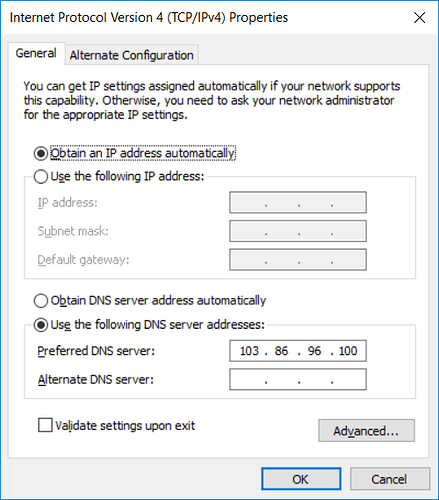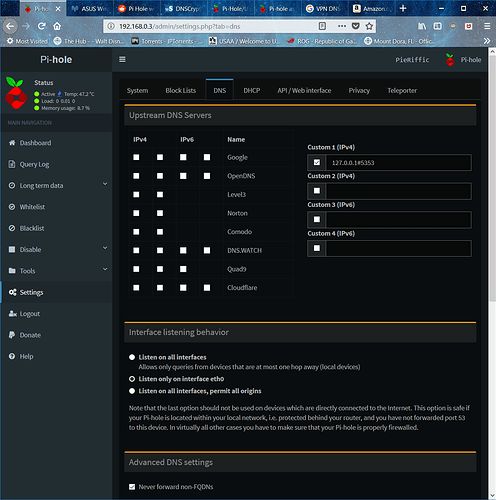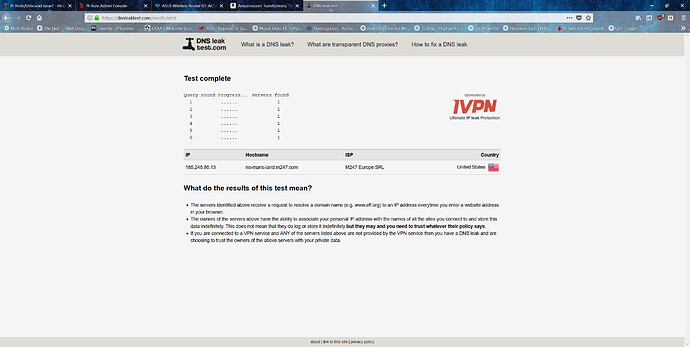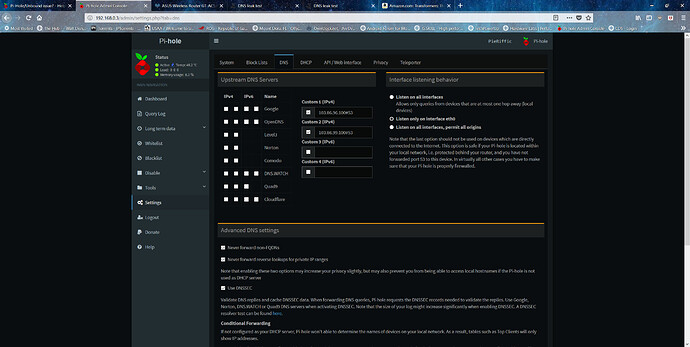Expected Behaviour:
Example: Amazon Prime Video; video will play normally
Actual Behaviour:
This is the error, "This title isn't available in your location"
Will explain my setup to best of my ability: Internet Modem is transparent bridging to my ASUS router(DHCP disabled and set to pihole IP for DNS; Pi-Hole running unbound/dns/dhcp.
Currently running Pi-Hole FTL w/Unbound/DNS/DHCP. I am utilizing NordVPN and normal day to day browsing with no issues as far as I can tell. Pi-Hole is doing its job. I can also watch Netflix no issues.
However Amazon prime appears to be on lock down. VPN states I am using a server from Miami, FL, USA. I also live in FL, USA.
I was talking to NordVPN support and they suggested I use their DNS. I entered the DNS address 103.86.96.100(only setting I changed) under my win10 box and sure enough, amazon starts working properly. Now I know Windows is bypassing my Pi-Hole DNS and using Nord's DNS. Of course this is not what I would want as it would defeat the purpose of using Pi-Hole/Unbound as a DNS server.
Is their something I can do to resolve this DNS issue? I believe it could be a DNS issue. lol
P.S. I also posted the same question on reddit, but I'm hoping this is more visible here. Thanks for any help/suggestions.
Debug Token:
7tx9vp01de