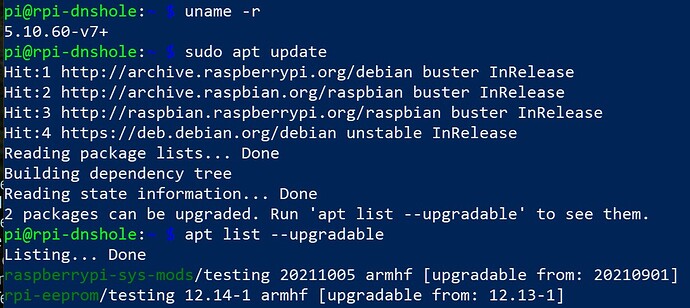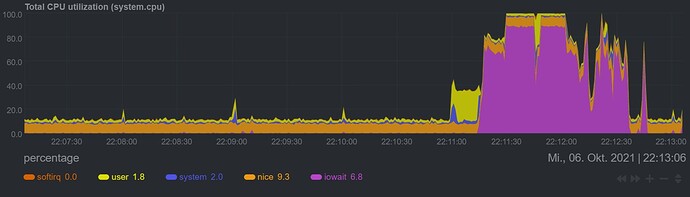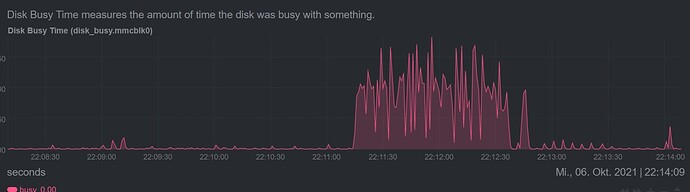Hello, it seems I run Pi-Hole on Raspbian OS / Debian Buster.
Should I consider upgrading to a new Linux release, since I think Buster is a older release, or is it not? Then again, never touch a running system.
I made some checks and maybe the experts can tell me what I'm running exactly and what to consider should I want to upgrade. See questions in regard to screenshot:
-
Do I run the most recent kernel?
During latestpihole -upupdate it throw info/warning about a newer available kernel, so when I checked today, I don't get any kernel update offered. Is that maybe a task that theunattented-upgradespackage has taken care of in the meantime? -
There's
/debian unstable InReleasein the apt list. Should that be there and/or is it safe to remove the entry? -
Looking at the
--upgradable packages, they are/testingbranch. Anyone know why, I think that should be/releaseor/stableor something.
Upgrade Considerations
- I have some custom configs stuff like some conditional forwarding for arpa domain in some configs somewhere. No idea anymore if it was Pi-Hole or unbound or whatever ... Are those custom configs transferrable with Pi-Hole Teleporter?
Optimal pi.hole hardware
Currently I run Pi-Hole on a RasPi 3 Model B. Performance is good but over the years of using Pi-Hole the SD died more than one and had to be restored from backup.
- Do you guys know if I can use a USB Stick as disk instead of SD-Card for Boot and pi.hole, or was that a RasPi 4 feature? Like in some easymode and not with endless config fiddling?
I'm inclined to build a new Pi-Hole server from scratch using a RPi 4 cos FTTH can drive the Pi3 to its limits and also just switching the RasPi form 1 to 2 to 3 by simply inserting existing SD card into new one is not the way to do I learned.
Network Integration of a newly build Pi-Hole and removal of existing one. Most important question 
Basically, whats the order of things to do? The new RasPi 4 will have different MAC / IPv6 so my steps would be:
- Set router to no longer propagate existing pi.hole as DHCP DNS, but the router itself to use its own upstream DNS. So I can use Internet when old pi.hole is taken offline.
- Remove the existing pi.hole device from the network
- Remove old pi.hole device entries from routers known network devices.
- Connect new RasPi 4 to the network and start pi.hole and unbound installation process as per manpages.
- Once the new pi.hole server is up and running, integrate new pi.hole as DNS server IP's into routers DHCP settings.
- ??? Profit! and stuff should work like before the hardware change. Then restore wanted stuff via teleporter.
- During pihole setup, you are offered to set fixed IPv4, which I'll do again to 10.1.1.6 so it will be same IP is the old one.
IPv6 is the thing. I know the new Raspi4 will get DHCPv4/v6 addresses first before I get the chance to change it in setup, but there seems to be a way to also set a fixed IPv6 like fe80:2000::1 to easily remember it. This isn't offered during PiHole automated IP setup process. But I assume somewhere here may be a solution how to do that, so i you know one please link.
Raspi Hardware Offtopic
I am seeing bad pi.hole response times more often, as io.wait / disk busy. Is this maybe an early indicator of the SD-Card dying?
Thanks for your input and feedback as usual <3