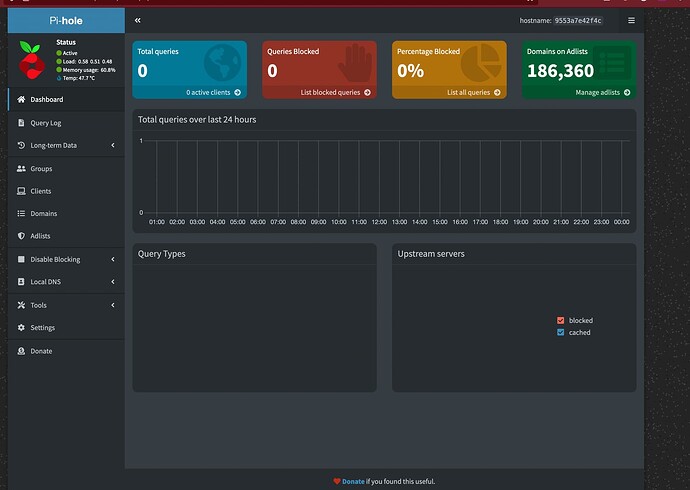Please follow the below template, it will help us to help you!
Expected Behaviour:
Pihole is running in a docker container
DNS requests should be forwarded to Pihole and router should show up as a client.
DNS Config set on Asus AX Router
DNS Config set on M1 Max Macbook Pro
None of the above listen clients show up even after rebooting and/or flushing dns.
Actual Behaviour:
After updating docker to latest version the router client is missing and pihole isn't handling any requests.
Run from a client that you expect to use Pi-hole for DNS, please share the output of the following commands:
nslookup pi.hole
nslookup flurry.com
nslookup flurry.com
Server: 192.168.50.1
Address: 192.168.50.1#53
Non-authoritative answer:
Name: flurry.com
Address: 54.161.105.65
Name: flurry.com
Address: 34.225.127.72
Name: flurry.com
Address: 98.136.103.23
Name: flurry.com
Address: 74.6.136.150
Name: flurry.com
Address: 212.82.100.150
nslookup pi.hole
Server: 192.168.50.1
Address: 192.168.50.1#53
** server can't find pi.hole: NXDOMAIN
I thought leaving the PI running a few days might solve the issue but nope. still nothing:
No clients, no blocks...nothing
As the requests are absent from Pi-hole's Query Log, that would demonstrate Pi-hole is not handling those DNS requests.
For that nslookup, that client has been using 192.168.50.1 (your router?) for DNS.
system
Closed
5
This topic was automatically closed 21 days after the last reply. New replies are no longer allowed.