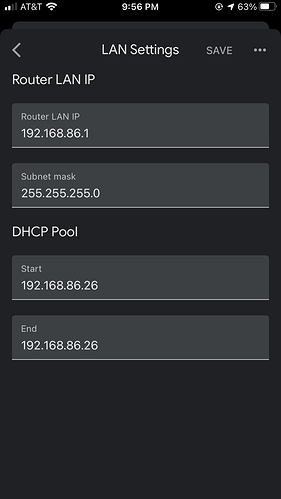Expected Behavior:
Earlier tonight, I installed a pi-hole on my network using a pi zero w running raspbian. The installation itself was a standard installation of a pi-hole on a google wifi network. Installing the pi-hole has made my SatNOGS ground station (built around a pi 4 running Raspbian SatNOGS) go offline and disconnect from the internet, which is unexpected behavior.
Actual Behavior:
The ground station pi has a valid DHCP lease according to the pi-hole, and I can still connect to the pi controlling my ground station by sshing into the IP address on the pi-hole settings page, so I know the computer is alive. However, when I ping google from the router, the ground station pi tells me "Destination Host Unreachable" from the "Router (gateway) IP address" (that's what the pi-hole GUI calls it).
pi@satnogs:~ $ ping 8.8.8.8
PING 8.8.8.8 (8.8.8.8) 56(84) bytes of data.
From 192.168.86.1 icmp_seq=1 Destination Host Unreachable
From 192.168.86.1 icmp_seq=2 Destination Host Unreachable
From 192.168.86.1 icmp_seq=3 Destination Host Unreachable
^C
--- 8.8.8.8 ping statistics ---
3 packets transmitted, 0 received, +3 errors, 100% packet loss, time 5ms
An earlier troubleshooting attempt led me to set the ground station pi to use google's DNS server in dhcpcd.conf, but that wasn't working, so I commented out the line. The current nameserver in the code block below is the IP address of the pi itself from the perspective of my wifi router. According to the pi-hole GUI, the "Pi-hole domain name" is "lan"
pi@satnogs:~ $ cat /etc/resolv.conf
# Generated by resolvconf
domain lan
nameserver 192.168.86.26
What configurations do I need to change to get my SatNOGS ground station pi back online?
Debug Token:
https://tricorder.pi-hole.net/ogLxTzqS/