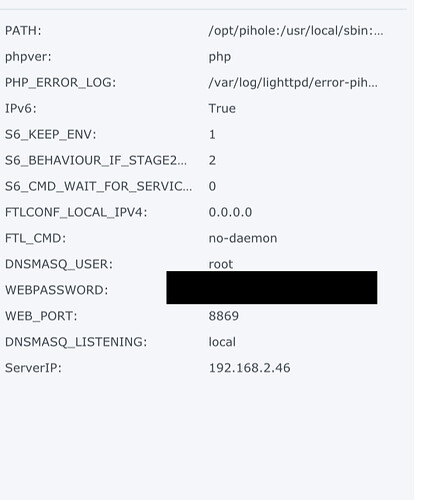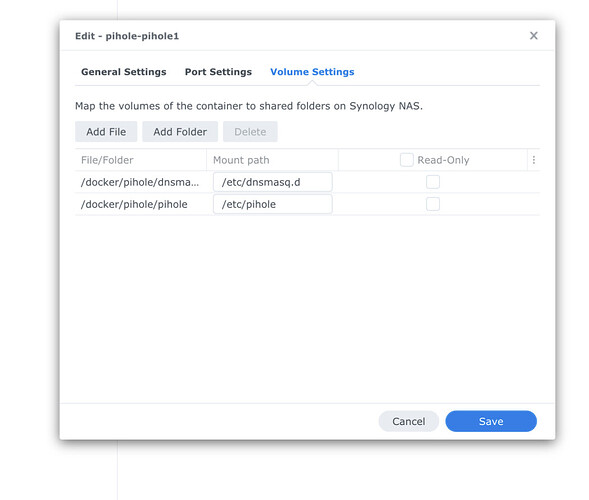pman
June 4, 2023, 1:23am
1
Pi-Hole booting without Error
PHP error (2): fsockopen(): unable to connect to 127.0.0.1:4711 (Connection refused) in /var/www/html/admin/scripts/pi-hole/php/FTL.php:47
& Under Diagnosis I See:
Time
Type
Message
2023-06-03 21:20:21
DNSMASQ_CONFIG
FTL failed to start due to failed to create listening socket for port 53: Address already in use
Things to know:
https://tricorder.pi-hole.net/PALkn3M7/
Please, post the compose file or docker run command used to start your container (just remember to remove the password, if set).
pman
June 4, 2023, 2:14am
3
Where would I find this? I am using the docker GUI on my Synology.
pman
June 4, 2023, 8:46am
4
is this what you are looking for?
This is just part of the information.
Are you mounting volumes on your container? describe it.
What network mode are you using? bridge, host, macvlan?
pman
June 4, 2023, 4:27pm
6
Thanks for being patient with me!
And the network is host.
On the host machine, what is the output of ss -tulnp | grep 53?
pman
June 4, 2023, 5:58pm
8
I used a different command because that one was not working I feel like there is a lot going on here.
Well... apparently there are a lot of things using port 53.
If you want to use host network mode you need to disable everything using port 53.
pman
June 4, 2023, 6:14pm
10
How would I go about disabling those. I feel like there shouldn't be anything using that port!
Running the command with option -p and using sudo will allow you to identify each process using port 53:
sudo netstat -tulnp | grep ":53\s"
system
June 25, 2023, 6:40pm
12
This topic was automatically closed 21 days after the last reply. New replies are no longer allowed.